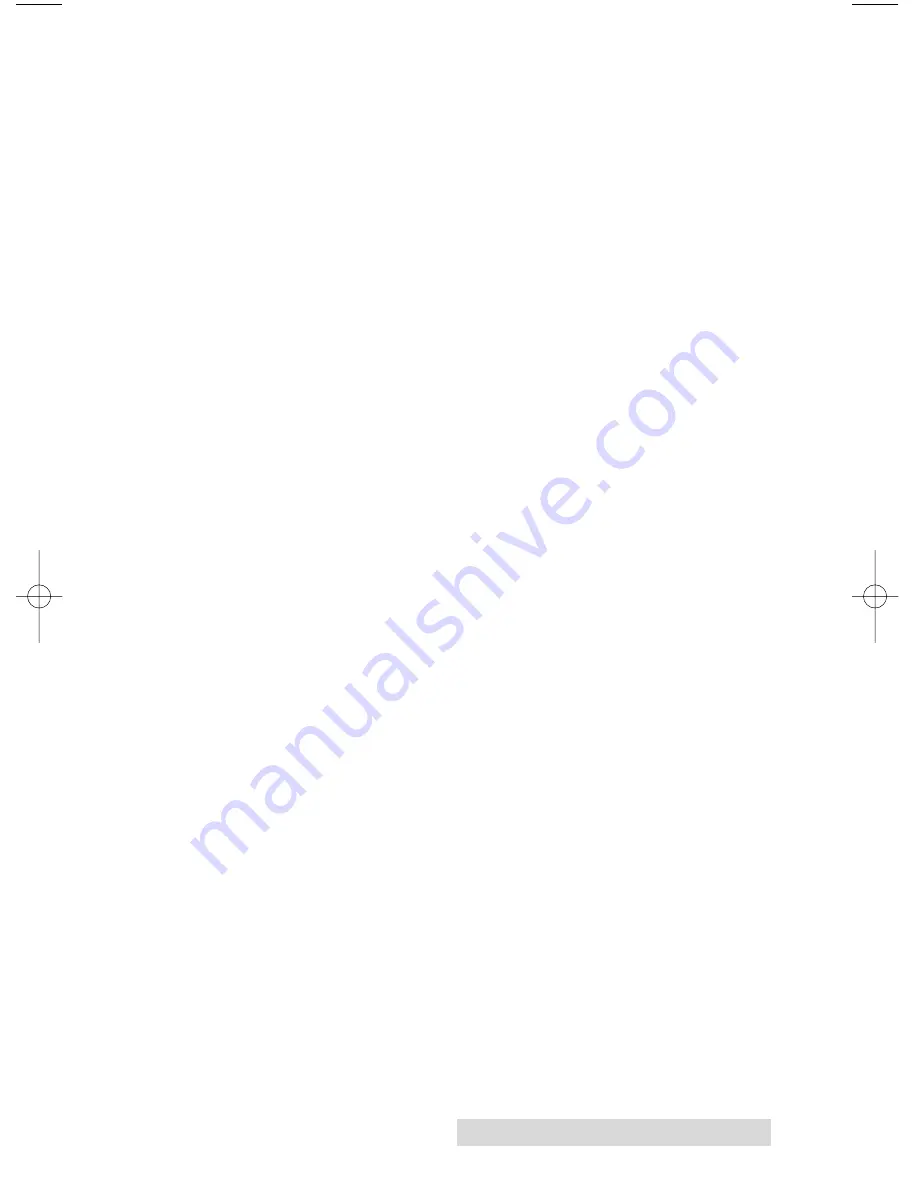
Printing Discs on a PC
23
Kiosk mode is enabled as follows:
Click the
Start
button. For Windows 2000 point to Settings and
click on
Printers
. For XP Professional click on
Printers and
Faxes
. For XP Home click on
Control Panel
, then click on
Printers and Other Hardware
, then click on
Printers and
Faxes
. For Windows Vista click the
Windows
button and
choose
Printers
. Click on the
Disc Printer Pro
icon with the
right mouse button and select
Printing Preferences
.
Find the
Disc Output Location
setting at the bottom of the
preferences screen. Set it to "
Kiosk
".
510921PM.qxd 1/25/2007 8:52 AM Page 23
































