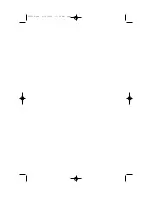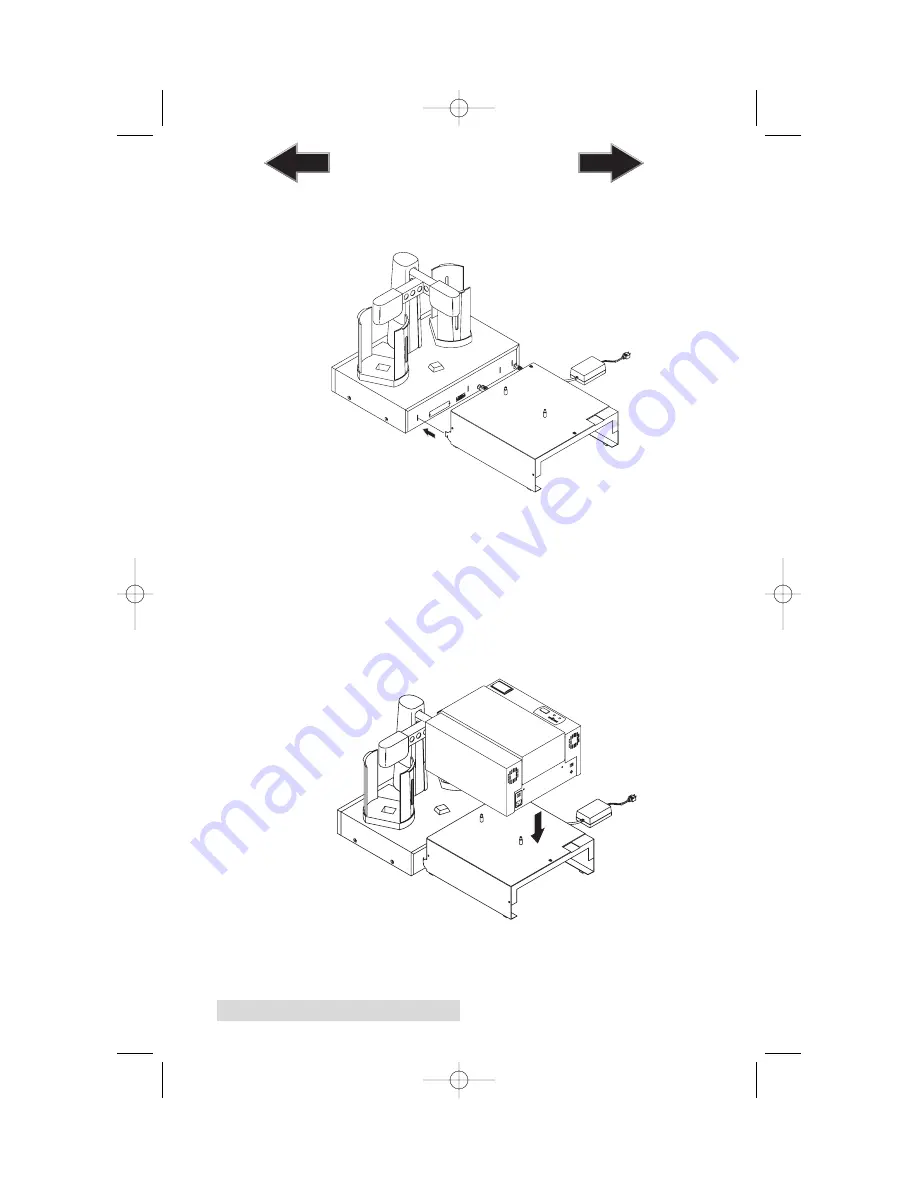
4 Hardware and Cable Set-Up
4. Attach the
Laminator Stand
to the ADL-100 by locating the
connecting tabs and inserting them into the appropriate
slots on the rear panel of the ADL-100.
Figure 5: Attaching the Laminator Stand
Make sure that the
Laminator Control Cable
is routed neatly
out the back of the Laminator Stand so that it can be connected
to your Laminator.
5. Place the Laminator on top of the Laminator Stand,
making sure that the silver locating pins are inserted into
the
locating holes
on the bottom of the Laminator.
Figure 6: Mounting Laminator onto Stand
510896.qxd 4/15/2004 11:08 AM Page 4
TOC
INDEX