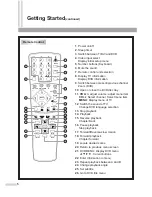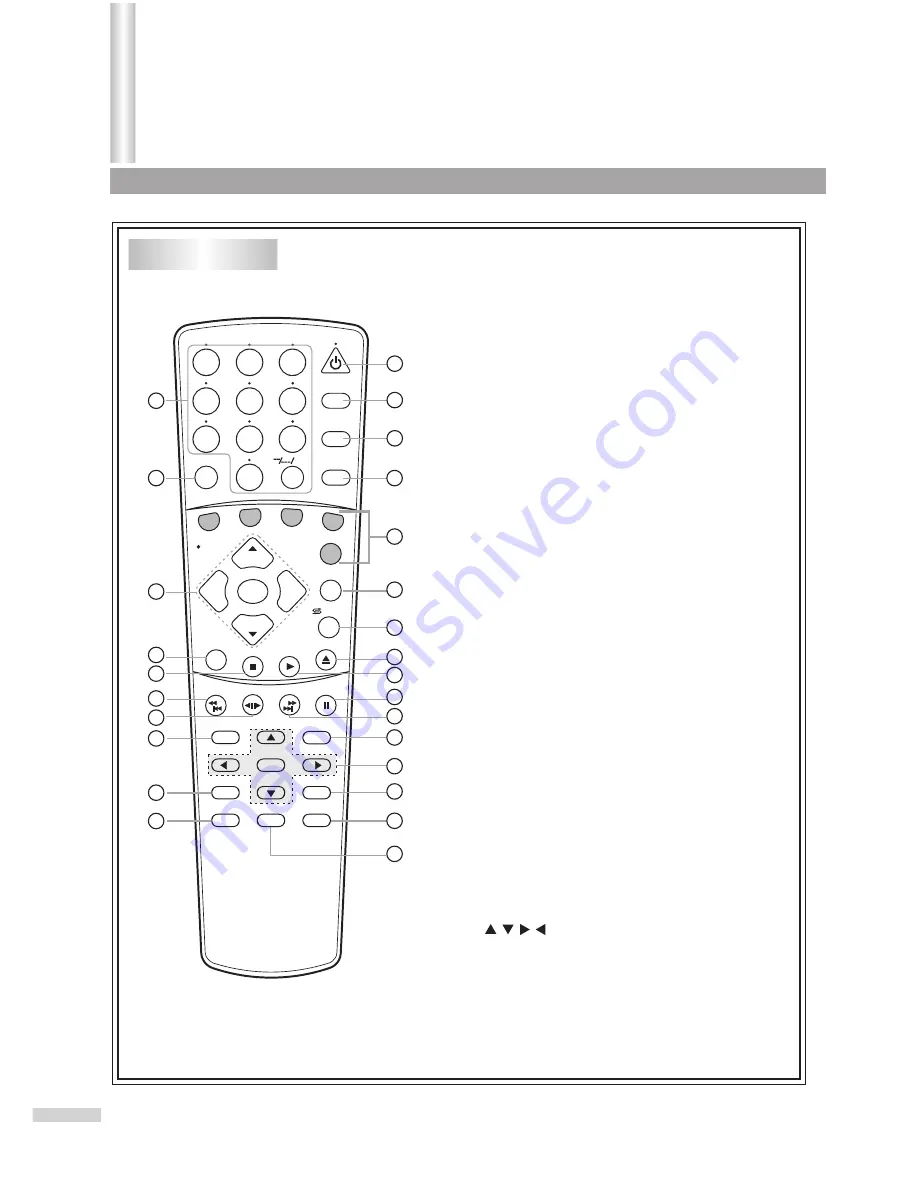
5
Remote Control
SEARCH
1
2
3
4
5
6
7
8
9
0
DVD MENU
TITLE
ENTER
PLAY
STOP
SR/SF
REW/PREV
RETURN
OPEN/CLOSE
DSP/OSD
STEREO/AUDIO&CH
FWD/NEXT PAUSE/STEP
REPEAT A-B
ANGLE
SUBTITLE
CH
MENU
CH
Cable/SAT
DVD COMBO
SET
MUTE
AV/SETUP
+10
SLEEP
VCR
TV
V
O
L
V
O
L
TV/DVD
+
-
1
. Power on/off
2
. Sleep timer
3
. Switch between TV/AV and DVD
4
. Video input select
Display initial setup menu
5
. Number buttons (Keyboard)
6
. Mute the sound
7
. Remote control unit selection
8
. Display TV information
Display DVD information
9
. Switch between present/previous channel
Zoom (DVD)
10
. Open or close the DVD disc tray
11
.
VOL+/-
: adjust volume; adjust menu item
CH+/-
: Select channel; Select menu item
MENU
: Display menu of TV
12
. Switch the sound of TV
Change DVD language selection
13
. Stop playback
14
. Playback
15
. Reverse playback
Chapter Back
16
. Pause playback
Step playback
17
. Forward/Reverse-slow motion
18
. Forward playback
Chapter forward
19
. Locate desired scene
20
. Return to previous menu screen
21
. DVD MENU: Display DVD menu
: Cursor buttons
22
. Enter information in menu
23
. Repeat playback between A and B
24
. Change playback angle
25
. Set subtitle
26
. Go to DVD title menu
1
2
3
4
5
6
7
8
9
10
11
12
13
14
15
16
17
18
19
20
21
22
23
24
25
26
Getting Started
(continued)
/ZOOM
Summary of Contents for DV2018
Page 32: ...DVD Operation Guide ...