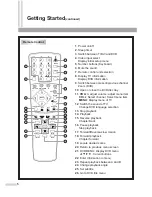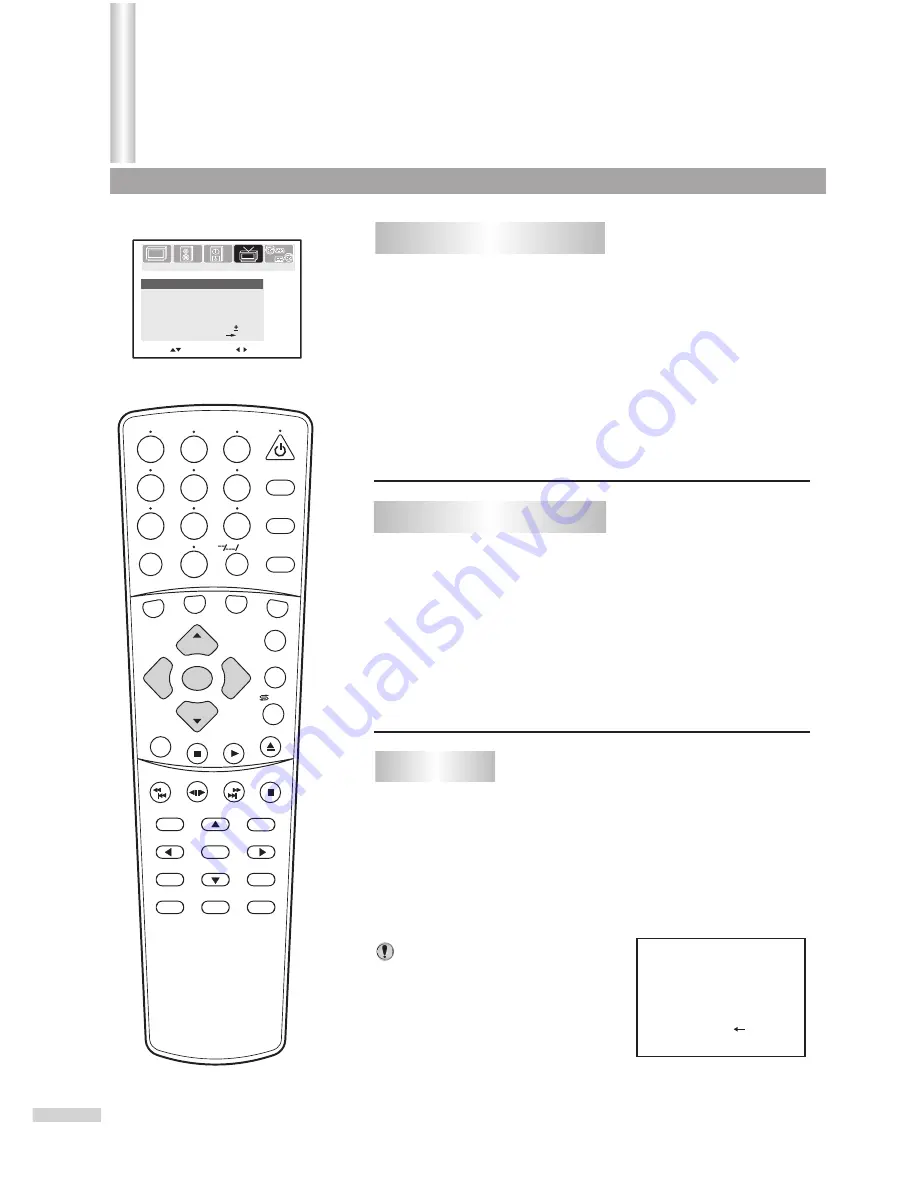
To enter the TUNING menu
Auto Search
TV
18
Auto memory
Stop
1
2
From the TUNING menu, press CH+ or CH- repeatedly
to highlight Auto Search item.
Press VOL+ to start Auto Search.
All active channels will be preset and stored into the memory
automatically. After presetting, the TV will go to the channel
before the
Auto Search
started.
During the process of
Auto Search
,
pressing the
VOL-
button will stop
the process and the TV will return to
the original channel when
Auto
Search
started.
Notes:
PICTURE
TIMER
SOUND
TUNING
Channel
7
AUTO
TV/Cable
TV
Add/Erase
Add
AFT
Fine
Auto search
Color system
0
On
Move[ ] Adjust[ ]
SET UP
13
Press the MENU button.
Press VOL+ or VOL- to select TUNING icon.
Press CH- to display the TUNING menu.
SEARCH
1
2
3
4
5
6
7
8
9
0
DVD MENU
TITLE
ENTER
PLAY
STOP
SR/SF
REW/PREV
RETURN
OPEN/CLOSE
DSP/OSD
STEREO/AUDIO&CH
FWD/NEXT PAUSE/STEP
REPEAT A-B
ANGLE
SUBTITLE
CH
MENU
CH
Cable/SAT
DVD COMBO
SET
MUTE
AV/SETUP
+10
SLEEP
VCR
TV
V
O
L
V
O
L
TV/DVD
+
-
1
2
3
Tuning
If the
TUNING
icon is not present on the menu group, the
TV/DVD may be in AV mode. Press the
AV/SETUP
button till
TV mode appears. Press
MENU
again and the
TUNING
icon
should appear.
2
Press VOL+ or VOL- to select TV or Cable.
In TV mode, the set receives antenna signals. In Cable mode the
set receives Cable TV programs. Please select:
TV: If using VHF/UHF antenna. Only channels received on
antenna can be selected.
Cable: If using Cable TV. Only channels received on cables can be
selected
Setting the TV/Cable option
1
From the TUNING menu, press CH+ or CH- repeatedly
to highlight TV/Cable item.
/ZOOM
Summary of Contents for DV2018
Page 32: ...DVD Operation Guide ...