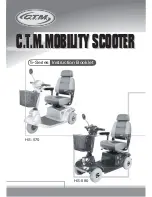User Manual (Page 13 of 30)
4. OPERATION
4.1 CONTROL PARTS DESCRIPTION
1.
Turn Signal Switch
2.
Head Light Button
3.
Horn Button
4.
Forward / Reverse Selector
5.
Indoor / Outdoor Switch
6.
Hazard Button
7.
Power Switch
4.2 INSTRUMENT METER
THE SPEED INSTRUMENT METER DESCRIPTION
1. Bar Speed Scale
2. Bar Speed
3. Speed & Max. Speed Display
4. Other Functions Display
5. LED Indicator Symbols
6. MODE Button
7. RESET Button
THE SPEED INSTRUMENT METER OPERATION
MODE BUTTON
1. Press the MODE button to move in loop sequence from one function screen to another.
2. The LCD screen will convert to the screen of speed meter and trip meter automatically during the
riding, if the button operation suspended for 10 seconds.