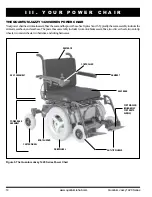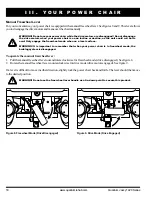Quantum Jazzy 1420 Series
www.quantumrehab.com
11
I I . S A F E T Y
Batteries
In addition to following the warnings below, be sure to comply with all other battery handling information. For more
information about your power chair’s batteries, see VI. “Batteries and Charging.”
WARNING! Power chair batteries are heavy. See specifications table. If you are unable to lift that
much weight, be sure to get help. Use proper lifting techniques and avoid lifting beyond your
capacity.
WARNING! Battery posts, terminals, and related accessories contain lead and lead compounds.
Wear goggles and gloves when handling batteries and wash hands after handling.
WARNING! Always protect the batteries from freezing and never charge a frozen battery. Charging
a frozen battery may result in damage to the battery.
WARNING! Connect your battery harnesses in the proper manner. RED (+) cables must be connected
to positive (+) battery terminals/posts. BLACK (-) cables must be connected to negative (-) battery
terminals/posts. Protective caps should be installed over all battery terminals. REPLACE cables
immediately if damaged.
Removable Parts
WARNING! Do not attempt to lift or move a power chair by any of its removable parts, including the
armrests, seat, foot riggings, controller, and shrouds.
Preventing Unintended Movement
WARNING! If you anticipate being seated in a stationary position for an extended period of time,
turn off the power. This will prevent unexpected motion from inadvertent joystick contact. This
will also eliminate the possibility of unintended chair movement from electromagnetic (EM) sources.
Reaching and Bending
Never reach, lean, or bend while driving your power chair. If it is absolutely necessary to reach, lean, or bend while seated
on your power chair, it is important to maintain a stable center of gravity and keep the power chair from tipping. Pride
recommends that the power chair user determine his/her personal limitations and practice bending and reaching in the
presence of a qualified healthcare professional.
WARNING! Do not bend, lean, or reach for objects if you have to pick them up from the floor by
reaching down between your knees or if you have to reach over the back of the seat. Movements
such as these may change your center of gravity and the weight distribution of the power chair,
possibly causing your power chair to tip.
WARNING! Keep your hands away from the tires when driving. Be aware that loose fitting clothing
can become caught in drive tires.