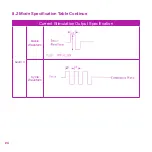11
3.2.2 Working Modes
Program
Name
Display
Description
1
Vibration
Mode
Motor Vibration
2
Micro-
Current
Mode
Output Current
3.2.3 Intensity
The intensity level has 4 steps per channel. With every push of the INTENSITY But-
ton you increase / decrease the intensity by one step.
Adjustment
Mode 1
Vibration Stimulation
Mode 2
Current Stimulation
Intensity 1
Left intensity light appears
green color
Left intensity light appears
green color
Intensity 2
Left intensity light appears
blue color
Left intensity light appears
blue color
Intensity 3
Right intensity light appears
green color
Right intensity light appears
green color
Intensity 4
Right intensity light appears
blue color
Right intensity light appears
blue color
Indicator lights
Summary of Contents for SonicLift ST261
Page 1: ...1 ...
Page 25: ...25 8 3 Label Symbols ...