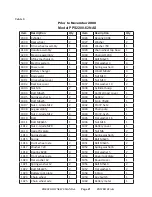PRESTO OWNER’S MANUAL
Page 7
POWER STAK
and that the lift is complete. Presto tests and inspects
every piece of equipment prior to shipment. If damage
is apparent, a freight claim must be fi led with the freight
company. Do not use the stacker if there appears to be
any damage. With the stacker in a lowered position,
check the following:
•
Check for signs of damage especially to the
back cabinet that houses the battery, electrical/hy-
draulic power pack.
•
Check all electrical and hydraulic connec-
tions for tightness.
•
Remove back panel.
1. Turn key switch to "OFF" position.
2. Push in E-stop and unscrew the red knob,
3. Lift off back panel. There is enough wire
to the key switch to allow the panel to be set
aside.
•
Inspect for any bent or damaged parts.
B. REMOVING FROM PALLET
Each of the Presto stackers is shipped out on a pallet or
skid. Prior to removing the unit from the pallet or skid,
remove all tie down straps and packaging. Visually
inspect the unit as closely as possible.
With an overhead hoist or forklift, carefully pick up the
unit taking into consideration the center of gravity of the
unit. If you choose to pick the unit with an overhead
hoist, use a nylon sling and hoist with a minimum of
2,000-lb. capacity. The nylon sling will not do any dam-
age to the steel construction of stacker. Pick the unit
up. On conventional masts use the top crossmember of
the lift. On narrow masts the cover must be removed
to access lifting equipment. Be careful of the stacker
swinging once fully lifted off the pallet or skid. Have
Figure 1: Operational buttons
BELLY BUTTON SWITCH
LIFT UP
LIFT DOWN
HORN
SPEED CONTROL
DIRECTION CONTROL
WARNINGS
DO NOT
use this stacker until you have been trained
and authorized to do so.
DO NOT
operate until you have read all warnings and
instructions.
DO NOT
exceed load center or load weight capacities
(check capacity plate).
DO NOT
operate until you have checked the condi-
tions of the stacker: lift systems, forks, chains, and
cables.
DO NOT
use if any part is damaged, worn or not work-
ing properly.
DO NOT
use on ramps or inclines. Only smooth level
surfaces.
DO NOT
use for lifting or carrying people.
DO NOT
handle unbalanced, unstable or loosely
stacked loads.
DO NOT
travel with forks or platform in an elevated
position.
DO NOT
handle tall, unsecured or unstable loads that
could fall.
DO NOT
allow people to stand or pass under forks or
platform with or without load.
DO NOT
operate when parts of anyone’s body may be
close to mast structure or any moving parts.
DO NOT
drop loads on platform or forks.
DO NOT
alter or modify this stacker in any way.
S E C T I O N 3
INSTALLATION
A. INSPECTION
:
Upon receipt of the stacker, inspect the equipment com-
pletely to determine if there is any shipping damage,
Summary of Contents for Power Stak PPS2200-62NAS
Page 19: ...PRESTO OWNER S MANUAL Page 19 POWER STAK PPS2200 62NAS Prior to November 2008 Figure 6 ...
Page 22: ...PRESTO OWNER S MANUAL Page 22 POWER STAK November 2008 to Present PPS2200 62NAS Figure 8 ...
Page 46: ...PRESTO OWNER S MANUAL Page 46 POWER STAK Prior to November 2008 Figure 31 ...
Page 47: ...PRESTO OWNER S MANUAL Page 47 POWER STAK November 2008 to Present Figure 32 ...
Page 48: ...PRESTO OWNER S MANUAL Page 48 POWER STAK November 2008 to July 2011 Figure 33 ...
Page 49: ...PRESTO OWNER S MANUAL Page 49 POWER STAK August 2011 to Present Figure 33b ...
Page 50: ...PRESTO OWNER S MANUAL Page 50 POWER STAK November 2008 to Present Figure 34 ...
Page 51: ...PRESTO OWNER S MANUAL Page 51 POWER STAK November 2008 to Present Figure 35 ...
Page 52: ...PRESTO OWNER S MANUAL Page 52 POWER STAK November 2008 to Present Figure 36 ...
Page 53: ...PRESTO OWNER S MANUAL Page 53 POWER STAK November 2008 to Present Figure 37 ...
Page 54: ...PRESTO OWNER S MANUAL Page 54 POWER STAK November 2008 to Present Figure 38 ...
Page 55: ...PRESTO OWNER S MANUAL Page 55 POWER STAK November 2008 to Present Figure 39 ...