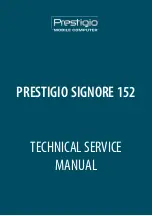Front View
Left Panel
6
Click buttons (left, center
and right)
The left and right buttons function like the left and
right mouse buttons. The center button is a four-
directional scroll pad.
7
Palmrest
Comfortable support area for your hands when you
use the computer.
8
Easy Launch keys
Buttons for launching frequently used programs.
#
Icon
Item
Description
1
Media bay module
Installed in the Media bay, provides optical media
access or secondary storage by way of
removable modules.
2
Optical drive activity
indicator
Lights/flashes when the optical drive is in use.
3
Optical drive eject button
Ejects the disc from the optical drive.
4
Optical drive emergency
eject hole
Ejects the disc from the optical drive when the
computer is turned off.
5
Display latch
Slide to the right to unlatch and open the display.
#
Icon
Item
Description
1
Security keylock
Connects to a Kensington-compatible computer
security lock.
2
Floppy drive activity
indicator
Lights when the floppy drive is in use.
#
Icon
Item
Description
TECHNICAL SERVICE MANUAL
Prestigio Signore 152
6
Summary of Contents for Signore 152
Page 1: ...PRESTIGIO SIGNORE 152 TECHNICAL SERVICE MANUAL ...
Page 2: ...Service Guide PART NO 49 42W01 Z01 PRINTED IN TAIWAN ...
Page 34: ...TECHNICALSERVICEMANUAL PrestigioSignore152 26 ...
Page 54: ...TECHNICALSERVICEMANUAL PrestigioSignore152 46 ...
Page 80: ...TECHNICALSERVICEMANUAL PrestigioSignore152 72 ...
Page 96: ...TECHNICALSERVICEMANUAL PrestigioSignore152 88 ...
Page 100: ...TECHNICALSERVICEMANUAL PrestigioSignore152 92 ...
Page 102: ...Exploded Diagram TECHNICALSERVICEMANUAL PrestigioSignore152 94 ...
Page 112: ...TECHNICALSERVICEMANUAL PrestigioSignore152 104 ...
Page 114: ...TECHNICALSERVICEMANUAL PrestigioSignore152 106 ...
Page 120: ...TECHNICALSERVICEMANUAL PrestigioSignore152 112 ...
Page 124: ...w w w p r e s t i g i o c o m ...