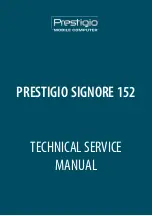Outlook View
A general introduction of ports allow you to connect peripheral devices, as you would with a desktop PC.
Top View
#
Icon
Item
Description
1
Display screen
Also called LCD (liquid-crystal display), displays
computer output.
2
Status indicators
LEDs (Light-emitting diodes) that turn on and off to
show the status of the computer and its functions
and components.
3
Power button
Turns of the computer power.
4
Keyboard
Inputs data into your computer.
5
Touchpad
Touch-sensitive pointing device which functions like
a computer mouse.
TECHNICAL SERVICE MANUAL
Prestigio Signore 152
5
Summary of Contents for Signore 152
Page 1: ...PRESTIGIO SIGNORE 152 TECHNICAL SERVICE MANUAL ...
Page 2: ...Service Guide PART NO 49 42W01 Z01 PRINTED IN TAIWAN ...
Page 34: ...TECHNICALSERVICEMANUAL PrestigioSignore152 26 ...
Page 54: ...TECHNICALSERVICEMANUAL PrestigioSignore152 46 ...
Page 80: ...TECHNICALSERVICEMANUAL PrestigioSignore152 72 ...
Page 96: ...TECHNICALSERVICEMANUAL PrestigioSignore152 88 ...
Page 100: ...TECHNICALSERVICEMANUAL PrestigioSignore152 92 ...
Page 102: ...Exploded Diagram TECHNICALSERVICEMANUAL PrestigioSignore152 94 ...
Page 112: ...TECHNICALSERVICEMANUAL PrestigioSignore152 104 ...
Page 114: ...TECHNICALSERVICEMANUAL PrestigioSignore152 106 ...
Page 120: ...TECHNICALSERVICEMANUAL PrestigioSignore152 112 ...
Page 124: ...w w w p r e s t i g i o c o m ...