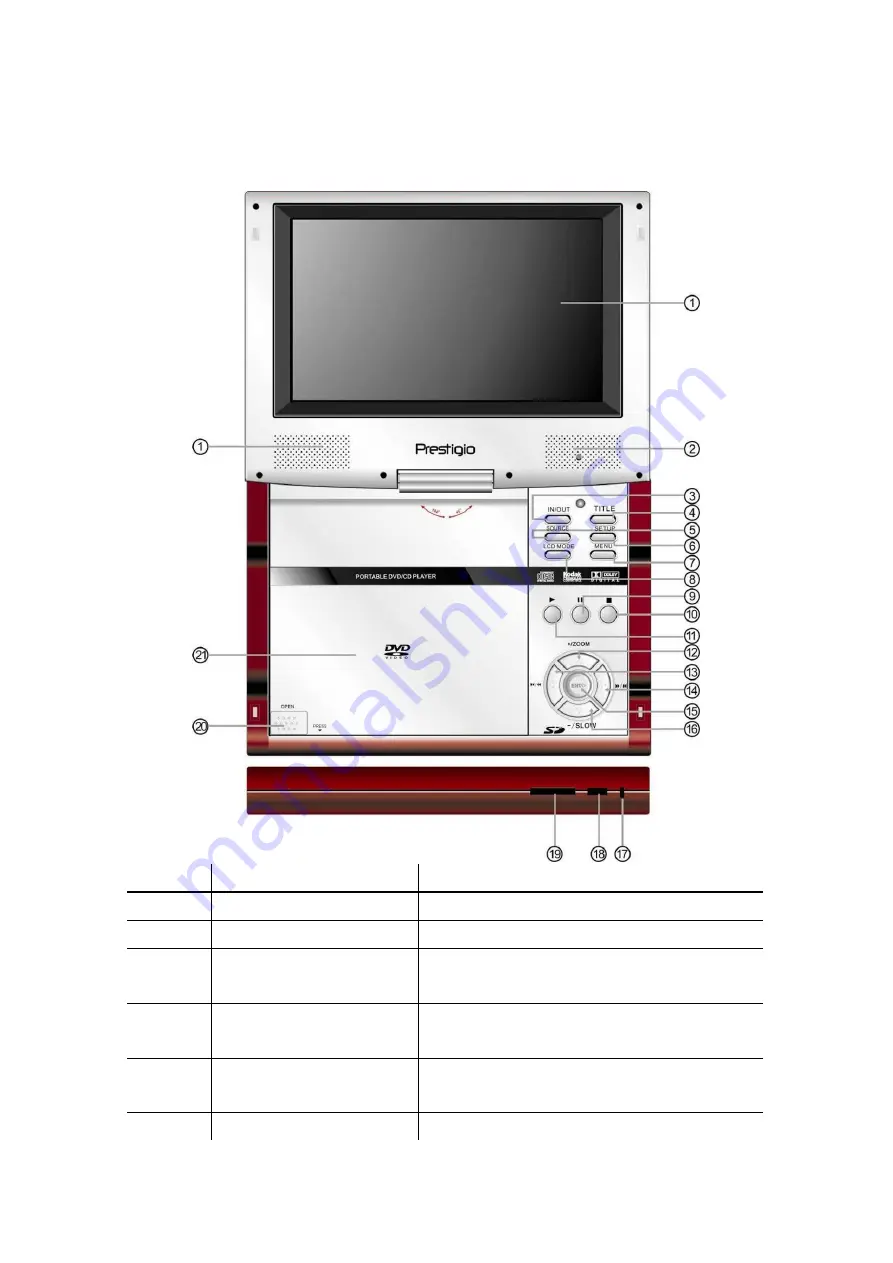
2
Main Unit Views
2.1
Front View
Number Item
Name
Function
1
LCD Screen
2
Speaker
3 IN/OUT
Button
Press to switch between AV/IN and AV/OUT
modes.
Press to enter to
the title menu
available.
or exit from
if
4 TITLE
Button
5 SOURCE
Button
ress to cycle through Disk, USB,
P
SD/MS/MMC modes if available.
6 SETUP
Button
enter or exit system setup menu.
Press to





















