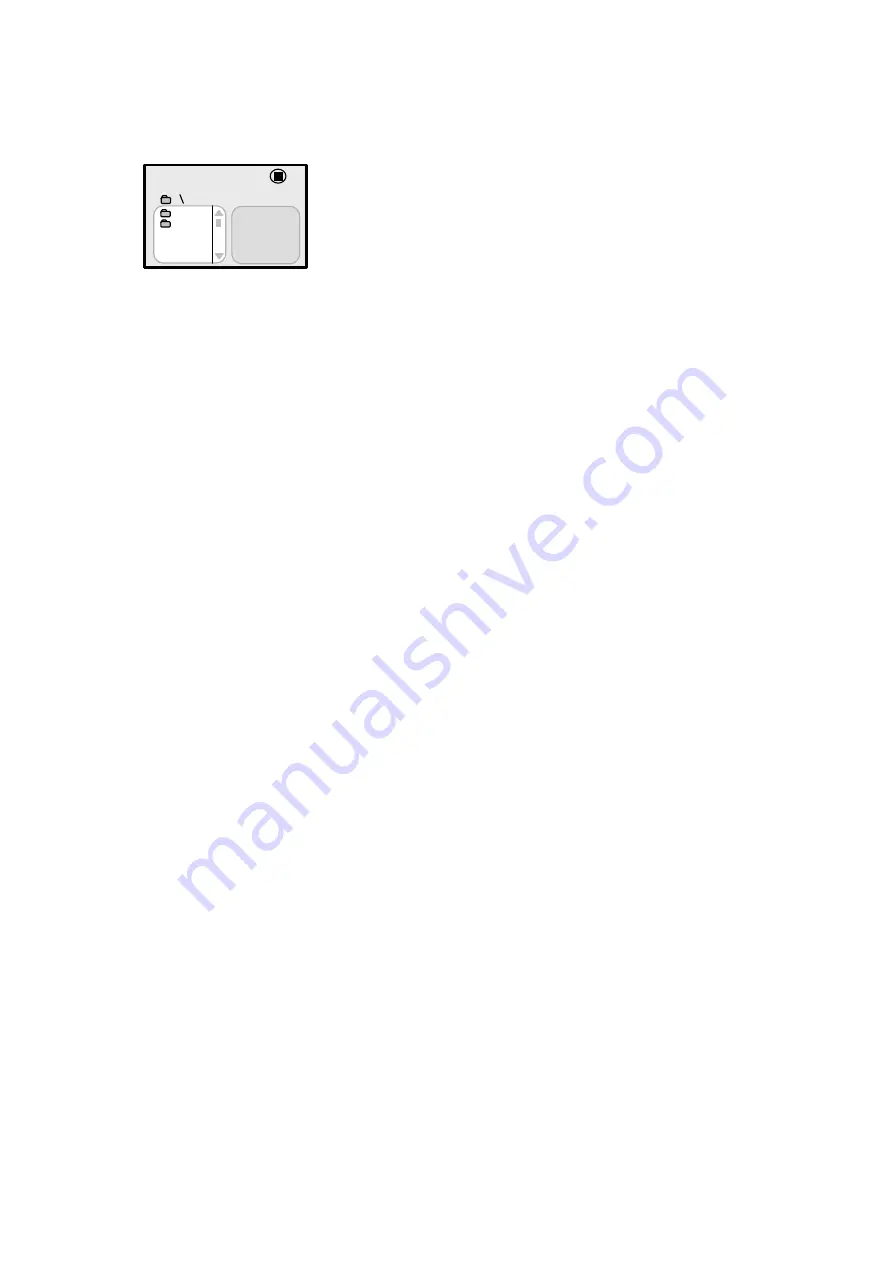
8.3
Switching between Media Sources
Press
SOURCE
button to switch between media
sources including disc, SD/MS/MMC, and USB
drive. The default media source is pointed at disk
playback mode.
NOTE
:
The USB drive mode is only intended for playback
er devices
00
:
00 00:00
001
/
002
BAK
JPEG
of files stored in USB drive only. All oth
with USB connectivity is not accessible through the
device.






























