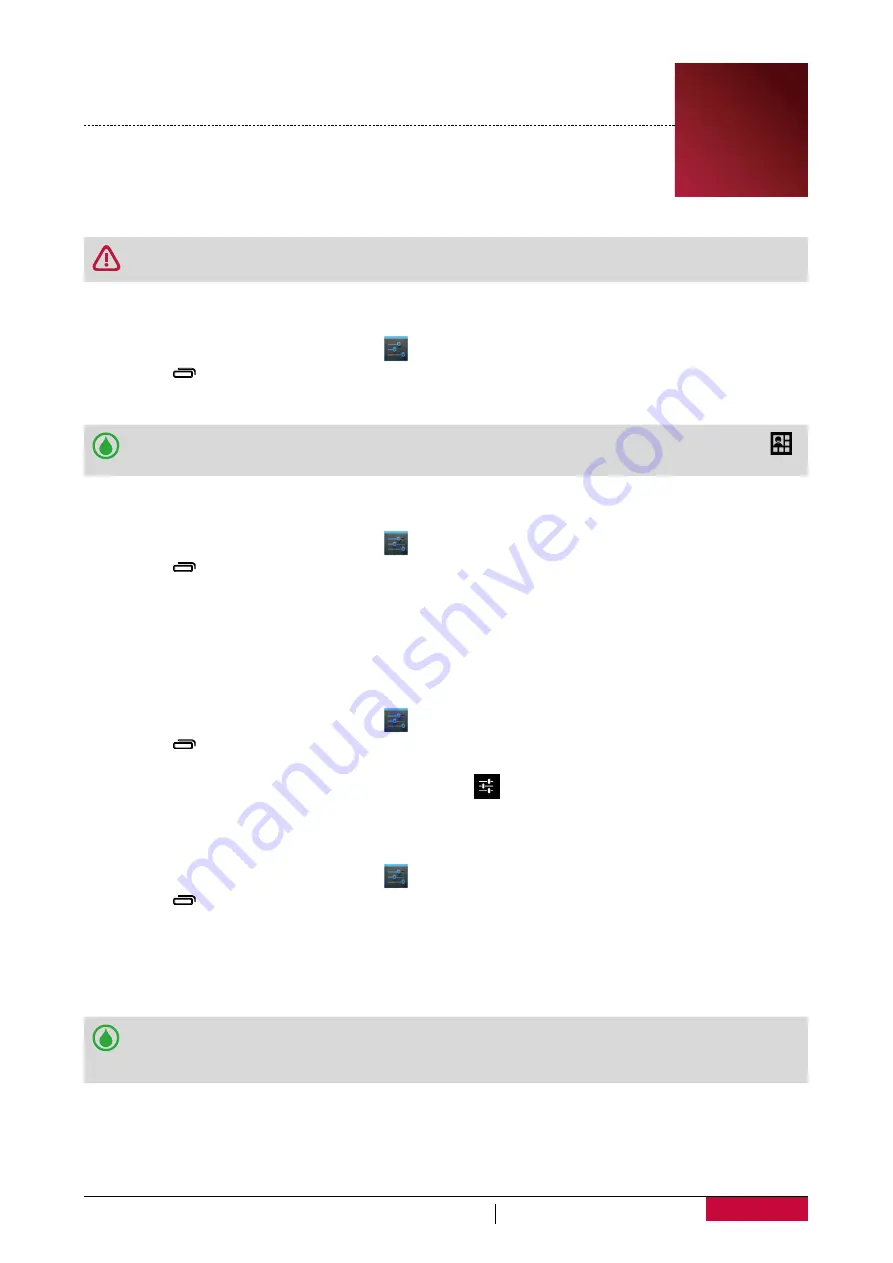
41
USER MANUAL
MultiPhone PAP3400 DUO
10. Bluetooth
Bluetooth
Your phone can connect to a compatible Bluetooth device for exchanging data.
Bluetooth creates a direct wireless connection between two devices over short
distances.
Do not use the Bluetooth feature for illegal purposes (for example, pirating copies of files or
illegally tapping communications for commercial purposes).
Turn on or off Bluetooth
1. On the home screen or list menu, tap
.
-
Or, tap >
System settings
.
2. Tap to turn on or off
Bluetooth
.
You can tap to turn on or off Bluetooth on notification panel. On notification panel, tap
to switch to quick setting list, and then tap
Bluetooth
.
Pair with a Bluetooth device
1. On the home screen or list menu, tap
.
-
Or, tap >
System settings
.
2. Tap to turn on or off
Bluetooth
.
3. A list of available Bluetooth devices appears.
4. Select the device you wish to connect.
5. Tap
Pair
. The pairing is made if your pairing request is accepted by the other part.
Unpair with a Bluetooth device
1. On the home screen or list menu, tap
.
-
Or, tap >
System settings
.
2. Tap
Bluetooth
.
3. Select the device you want to unpair and then tap
.
4. Tap
Unpair
.
Receive data via Bluetooth
1. On the home screen or list menu, tap
.
-
Or, tap >
System settings
.
2. Tap to turn on or off
Bluetooth
.
3. Tap your phone model to make it visible to all nearby Bluetooth devices.
4. Accept the request and pair with the other Bluetooth device.
5. Slide to open notifications panel, tap
Accept
.
•
If you do not use the Bluetooth feature for some time, you should deactivate it in order to
conserve battery power.
•
The files received via Bluetooth are stored in the Bluetooth folder.
10






























