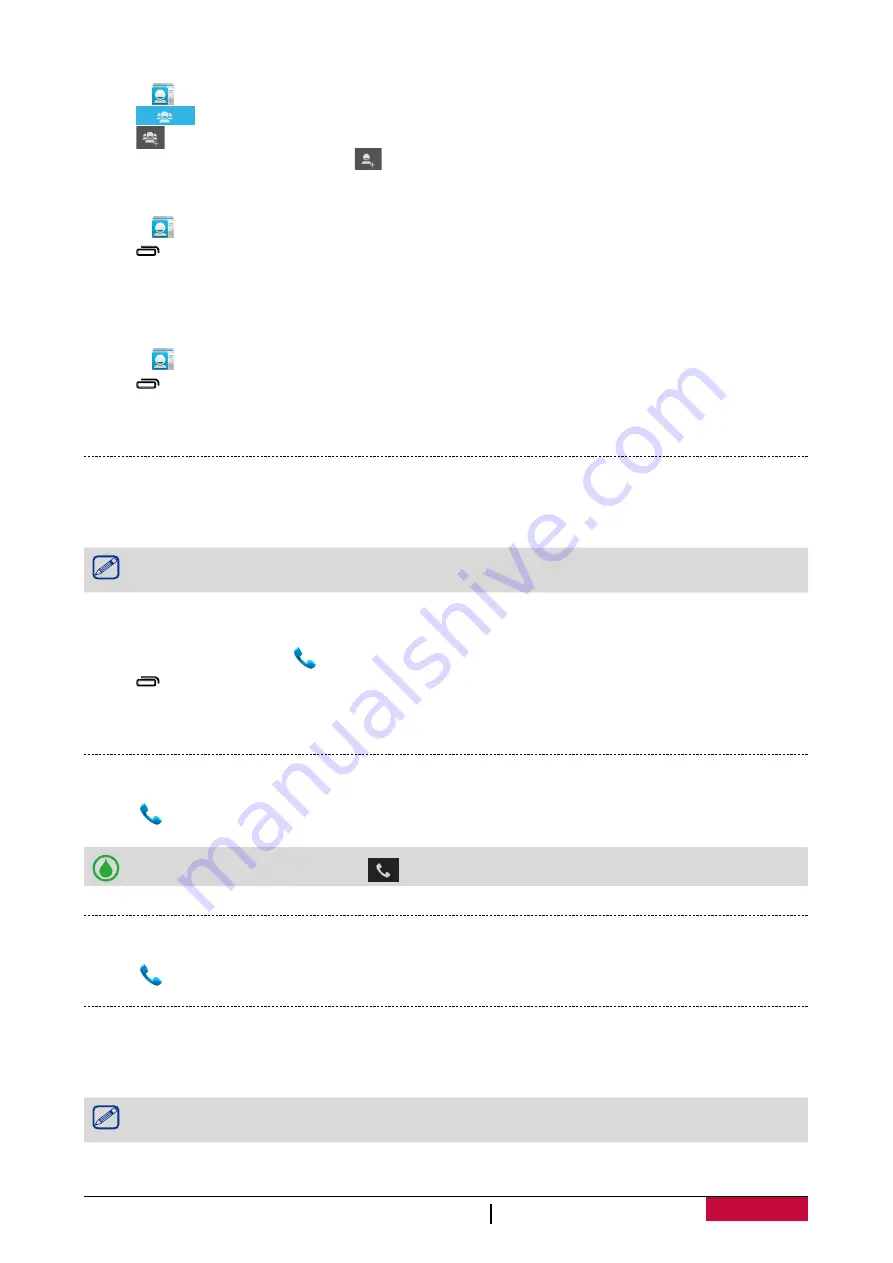
18
USER MANUAL
MultiPhone PAP5500 DUO
Add contacts to a group
1. Go to
to view the contact list.
2. Tap
to view contact groups.
3. Tap
to add contacts to a group.
4. Enter your group’s name, and tap
to add contacts.
Import/Export contacts
1. Go to
to view the contact list.
2. Tap
>
Import/export
.
3. Select the contacts storage.
4. Follow the on-screen steps to finish.
Delete contacts
1. Go to
to view the contact list.
2. Tap
>
Delete contact
.
3. Choose the desired contacts.
4. Tap
OK
to delete the contacts.
Use speed dial
Use Speed dial to call a phone number with a single tap. For example, if you assign a contact’s
number to the number 2 key, you can just press and hold 2 to dial the number.
The number 1 key is generally reserved for your voicemail. Press and hold this key to call
voicemail and retrieve your voicemail messages.
To assign a contact to a speed-dial key
1. On the home screen, tap
to display dial pad.
2. Tap
>
Speed dial
.
3. Choose a numeric key.
4. Tap the desired contact from your phone book.
Call a phone number in a text message
1. Tap the phone number within the message.
2. Tap
to call the number.
To call the message sender, tap
on the top of your screen.
Call a phone number in an email
1. Tap the phone number in the email body.
2. Tap
to call the number.
Set up a conference call
If network applicable, you can make the first call (or accept a call), and then simply dial each
subsequent call to add it to the conference.
Make sure your SIM card is enabled with conference calling service. Contact your mobile
operator for details.
















































