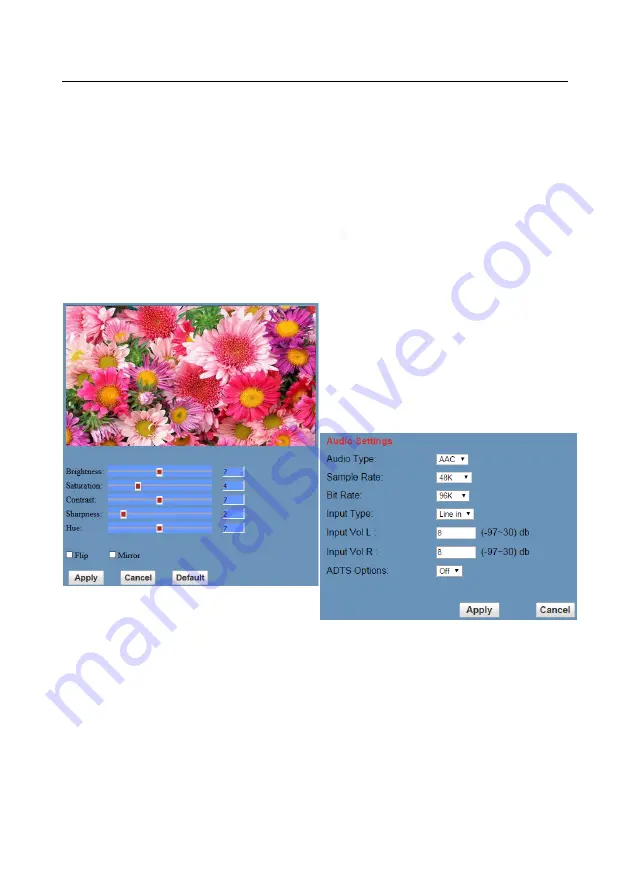
27
Constant bit rate: video coder will be coding
according to preset speed
Variable bit rate: video coder will adjust the
speed based on preset speed to gain the best image
quality.
10)
Fluctuate level
Restrain the fluctuation magnitude of
variable rate, grade 1 ~ 6
6.3
Image Setup, please click “Image”
1) Brightness
Image bright 0~14, slider control, on the right
shows the corresponding numerical. Default 6.
2) Saturation
Saturation 0~14, slider control, on the right
shows the corresponding numerical. Default 3.
3) Contrast
Contrast0~14, slider control, on the right
shows the corresponding numerical. Default 6.
4) Sharpness
Sharpness0~15, slider control, on the right
shows the corresponding numerical. Default 1.
5) Hue
Hue 0~14, slider control, on the right shows
the corresponding numerical. Default 7.
6) Flip & Mirror
T
ick Flip to realize image upside down, tick
mirror to realize image around the mirror. Default
not tick.
7) Button
Adjusting the parameters, press "apply" button
to save, press "cancel" button to cancel the
adjustment of the parameters, press "default"
button obtain the default value.
6.4
Audio Setup, please click “Audio”
1) Audio Type
Audio type AAC
2) Sample rate
Sample rate 44.1 K and 48 K, selectable.
3) Bit rate
Bit rate 96k,128k,256k,selectable
4) Input Type
line in only
5) Input VolL





































