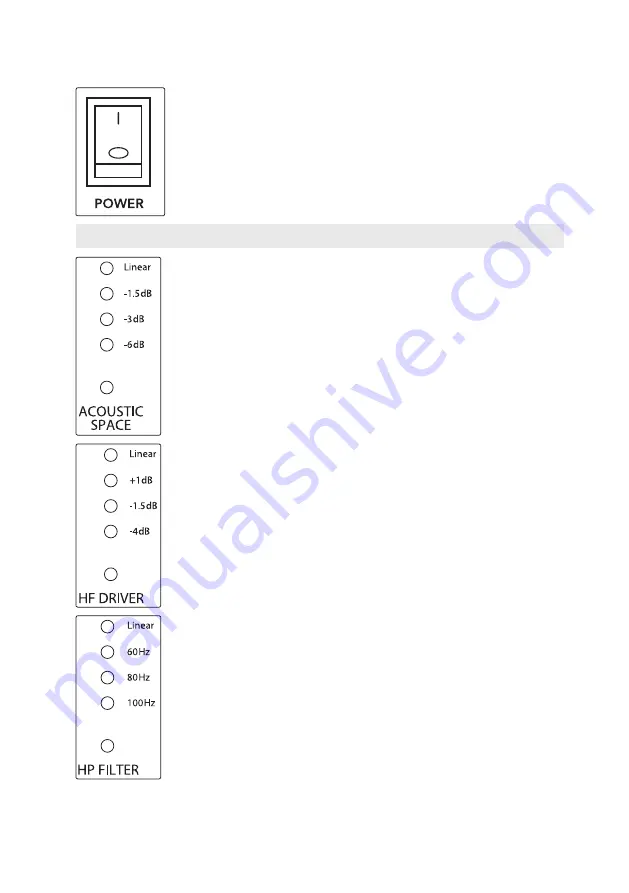
2 Hookup
2.1
Rear Panel Connections and Controls
Sceptre
™
S6 and S8
Owner’s Manual
4
Power Switch: This is the On/Off switch. The power status is
indicated by an LED on the front of the cabinet.
Note:
The input-power voltage is set internally at the factory to
correspond with the country to which your Sceptre monitor was
shipped. Do not use your Sceptre monitor in a country that uses a
different standard voltage than is used in the country where you
purchased your Sceptre S6 or S8.
2.1.3
Acoustic Tuning Controls
Acoustic Space: Cuts the level of all frequencies below 250 Hz
by the specified amount (-1.5, -3, or -6 dB) to compensate for
the bass boost that occurs when the monitor is placed near a
wall or corner. Can be defeated by setting it to Linear.
Repeatedly pushing the corresponding button cycles through
the available settings.
HF Driver: Boosts or cuts all frequencies above 2 kHz by the
specified amount (+1, -1.5, or -4 dB). Can be defeated by
setting it to Linear. Repeatedly pushing the corresponding
button cycles through the available settings.
HP Filter: Rolls off the level of all frequencies below the
specified frequency (60, 80, or 100 Hz), with a slope of -24 dB/
octave. Can be defeated by setting it to Linear, in which case,
the monitor’s natural rolloff takes over (42 Hz for S6,
38 Hz for S8). Repeatedly pushing the corresponding button
cycles through the available settings.



































