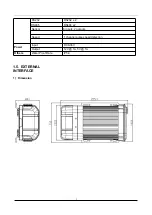6
2
.
CP
163-003
CONTROL
PANEL
AND EC003-000 EASYCHECK DEVICE
The new range of DVR's do not support the remote control supplied with previous models, now the
best way to navigate the menu screens on the new range of N9M DVR's is to use either
a USB mouse,
the
CP163-003 Touch screen control panel or the EC003-000 Easycheck device.
The CP163-003 make navigating menus easy due to its combination of touchscreen capability and
hard buttons. The menus are intuitive and simple to use.
The EC003-000 plugs into the front of the DVR in the USB port and enables the DVR menus to be
accessed via wireless link when using an Android or Apple device loaded with the MDVR Easy Check
app.
The menu screens are different in appearance but the same functionality is present.