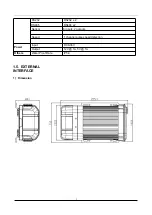9
f.
Move
Cursor
to
【
Esc
】
position,
Press
【
Enter
】
or
the
left
click
D-PAD
to
exit
the
keypad,
the
entered
contents
will
not
be
written
to
the
edit
box
3.2. RECORD SEARCH AND EXPORT:
Video search interface contains video file search, video data backup and video playback function.
When there is a hard disk or SD card, enter the video search interface. Following is the REC Search
interface:
In the calendar, the color below the dates means:
a.
No color means no video.
b.
Green means common video.
c.
Red means alarm video.
d.
Yellow means there are alarms and the video files are automatically lock (lock video).
Source: select the source of the video, there are main video, sub video and mirror video.
The main record means HDD record while sub record and mirror record are dual-stream records.
Select the date with record, click next, then enter the following interface:
Following is the record search detail and record search result interface:
Record search detail interface
:
Record Type:
User can choose all record, alarm record or normal record.
Channel
choose
:
The
channel
is
optional
and
mark
with
color
that
has
record.
The
channel
with
gr
e
y
cannot
be
chosen
if
there
is
no
record.
As
to
different
record
type,
it
will
show
different
colour to which it
relates.
Click search button in the record search detail page, user can enter then record search result page.