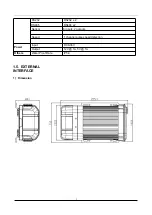8
1)
User can enter the operation interface if entering the right password;
2)
Click cancel to exit the login interface;
Language
:
1)
Support
the
language
switch.
"language"
(Lang)
means
the
current
interface
adopts
English
;
2)
It will automatically switch once Selecting the language.
3)
Currently,
it
supports
English
and Chinese.
4)
After switching languages, it will not restore language option when user restores the factory
Settings;
Default password and permission table is as follows:
:
Default Password
Related User
Related Authority
admin
admin
All Authorities
User
user
Search and playback
The password input Instruction
:
a.
Move the cursor to the number position, press
【
Enter
】
or left click mouse button to select the
corresponding number.
b.
Move the cursor to
【
123
】
, press
【
Enter
】
or mouse to choose input type, such as
the Numbers, letters, or special characters.
【
ab
】
means lower case letters,
【
123
】
means numbers,
【
AB
】
means capital letters; the highlighted
place of background refers to the current cursor position.
c.
Move Cursor to
, Press
【
Enter
】
or left click mouse to move between the contents that have
entered.
d.
Move Cursor to
, Press
【
Enter
】
or left click mouse to delete the previous input contents.
e.
Move Cursor to
, Press
【
Enter
】
or the left click mouse to exit the keypad, the entered
contents will be written to the edit box.
1) If the password is numbers, select number button.
2)
Use the control panel to enter the required data.