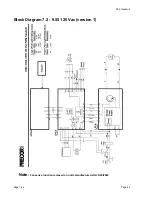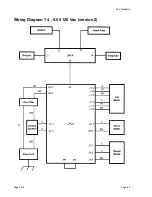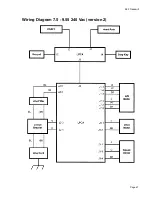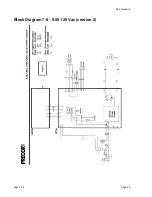9.55 Treadmill
Page 1-38
Page 38
Procedure 6.10 - Replacing the Line Cord
1.
Set the treadmill circuit breaker in the “off” position and unplug the treadmill’s line cord from
the AC outlet.
2.
Remove the four screws that fasten the circuit breaker mounting plate to the treadmill. See
Diagram 6.8.
3.
Remove the nut that fastens the line cord’s ground wire (green wire) to the circuit breaker
mounting plate.
4.
Disconnect the line cord’s brown wire from the circuit breaker. Disconnect the line cord’s
blue wire from the line filter (120 Vac units) or from the circuit breaker (240 Vac units).
5.
Remove the line cord’s strain relief mounting nut and remove the line cord.
6.
Remove the mounting nut from the replacement line cord and feed the line cord through the
circuit breaker mounting plate. Fasten the line cord to the circuit breaker mounting plate with
the nut removed in the previous step.
7.
Connect the line cord’s brown wire to the circuit breaker per Diagram 6.9.
8.
Connect the line cord’s blue wire to the line filter per Diagram 6.10 (120 Vac units) or to the
circuit breaker per Diagram 6.9 (240 Vac units).
9.
Connect the line cord’s ground wire (green wire) to the circuit breaker mounting panel with
the hardware removed in step 3.
10. Check treadmill operation per Section 3.
Summary of Contents for 9.55
Page 43: ...9 55 Treadmill Page 43 Wiring Diagram 7 1 9 55 version 1 ...
Page 46: ...9 55 Treadmill Page 1 46 Page 46 Wiring Diagram 7 4 9 55 120 Vac version 2 ...
Page 47: ...9 55 Treadmill Page 47 Wiring Diagram 7 5 9 55 240 Vac version 2 ...
Page 48: ...9 55 Treadmill Page 1 48 Page 48 Block Diagram 7 6 9 55 120 Vac version 2 ...
Page 49: ...9 55 Treadmill Page 49 Block Diagram 7 7 9 55 240 Vac version 2 ...