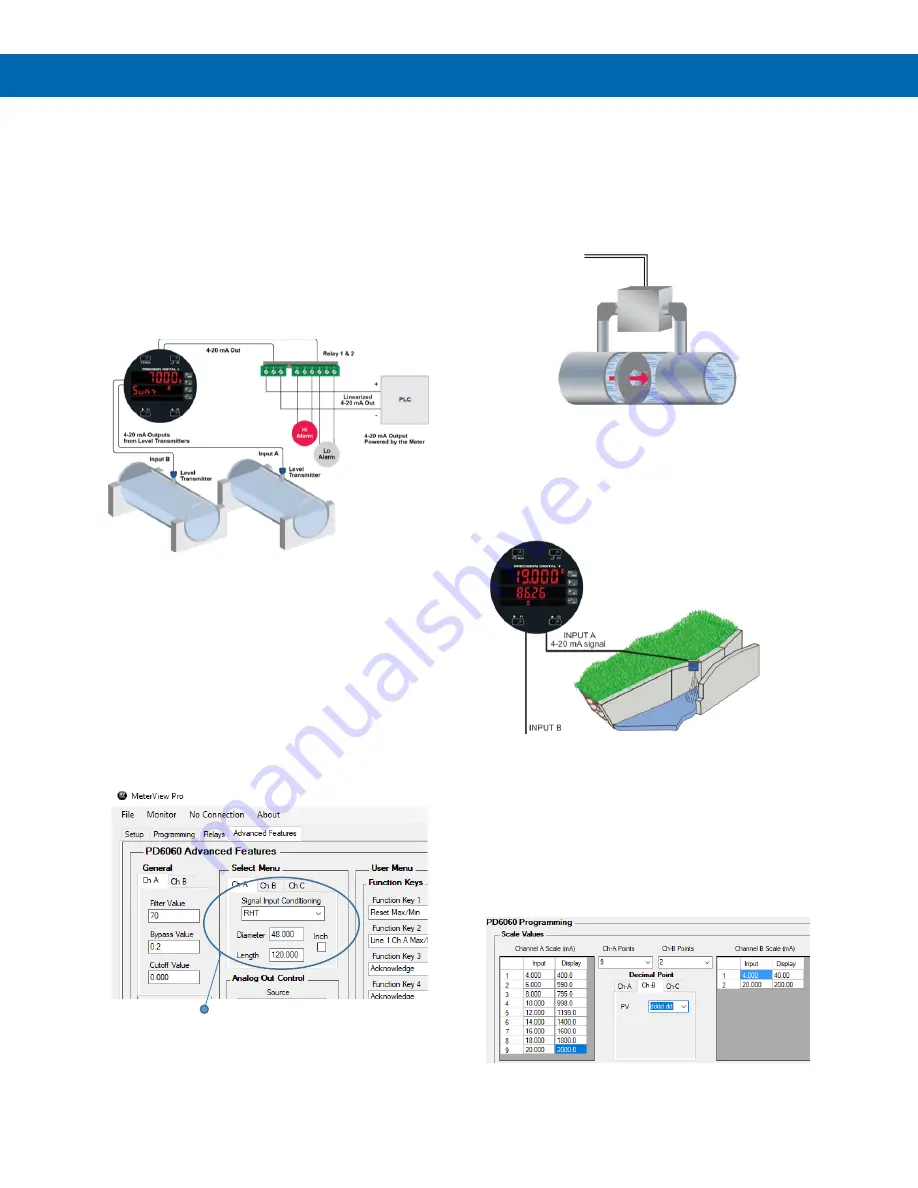
PD8-6060 Explosion-Proof Dual Analog Input Process Meter
Instruction Manual
15
Input Signal Conditioning
Non-linear input signals (i.e. weirs & flumes,
differential pressure, round horizontal tanks, etc.)
can be linearized with the ProtEX-
MAX’s simple to
use built-in signal input conditioning functions.
These include square-root extractor, exponential
linearizer, round horizontal tank linearizer, and
user-customizable 32-point linearizer.
Round Horizontal Tank Linearization
This function automatically calculates the volume in a
round horizontal tank with flat ends.
The PD8-6060 is powering and displaying the output
from two level sensors in two different tanks. The
meter is currently displaying the sum of these two
tanks but is also programmed to toggle between the
sum and the actual volume in both tanks.
Using MV Pro for RHT Function
MeterView Pro can be used to easily program the
meter to display volume in a round horizontal tank.
The user merely selects the RHT Signal Input
Conditioning function from the drop-down menu and
enters the diameter and length of the tank and the
meter does the rest!
Round Horizontal Tank Function
Square Root Linearization
The square root function is used to calculate flow
measured with a differential pressure transmitter.
The flow rate is proportional to the square root of the
differential pressure. Scale the meter so that the low
input signal (e.g. 4 mA) is equal to zero flow and the
high input signal (e.g. 20 mA) is equal to the
maximum flow.
Open-Channel Flow Calculated
Using Exponential Signal Input
Conditioner
The programmable exponent can be used to linearize
the signal from level transmitters in open-channel flow
applications using weirs and flumes.
Multi-Point Linearization
The most common way to linearize a non-linear signal
is to break it up into smaller ranges that are more
linear than the overall range. The PD8-6060 is
available with up to 32 points of linearization for both
inputs. The linearization data can be imported from an
Excel spreadsheet or can be exported from
MeterView Pro to an Excel spreadsheet.
Using MV Pro for Multi-Point Linearization
The above graphic illustrates Channel A input being
linearized with nine scaling points and Channel B
using the more standard two-point scaling method.
















































