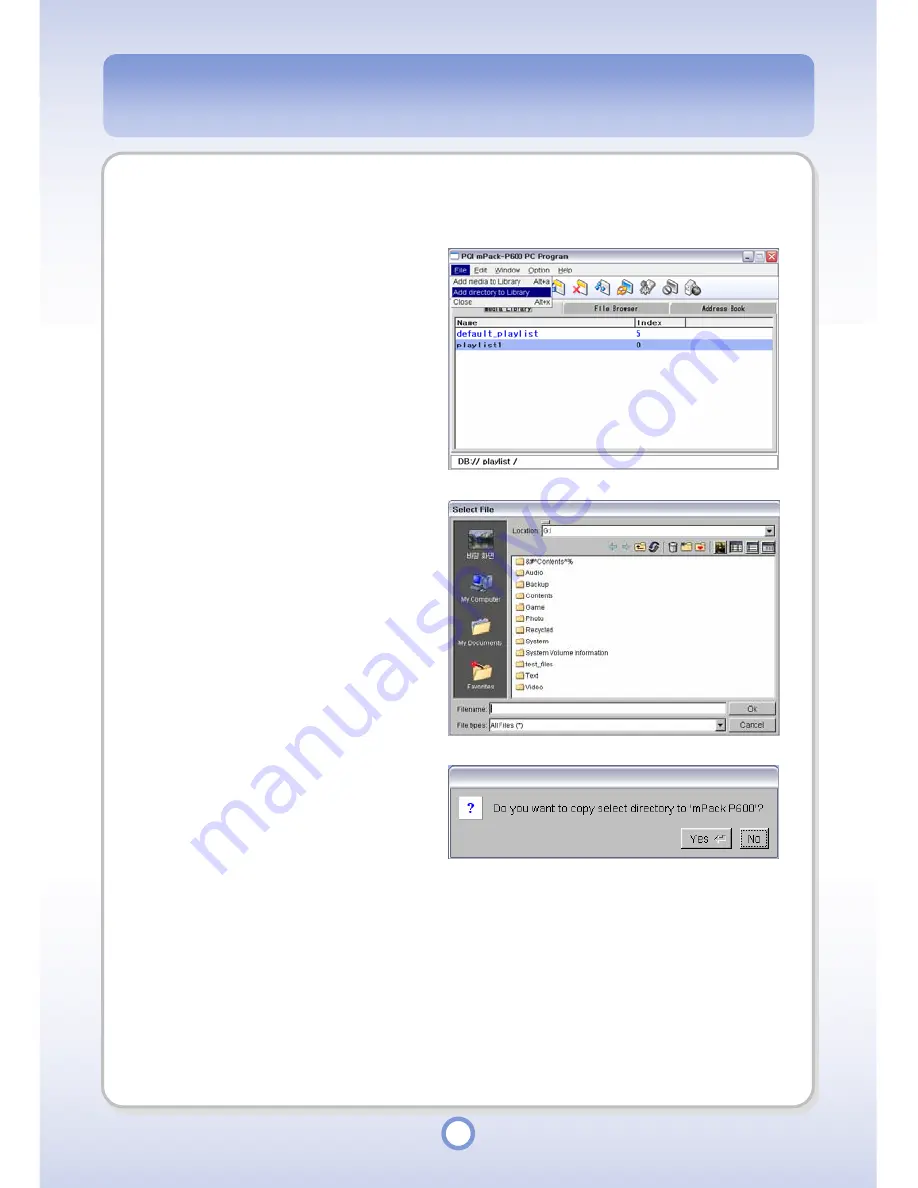
48
DB Data Management
Adding a Folder to Library
1
Click the <File> from the menu.
2
Select <Add directory to Library>.
3
Select a folder to be registered in
the Select File window.
4
Click <OK> button.
- The Copy confirmation message
appears.
5
Click <Yes> button.
- The “Select Directory” window
appears.
Summary of Contents for mPack P600
Page 1: ......






























