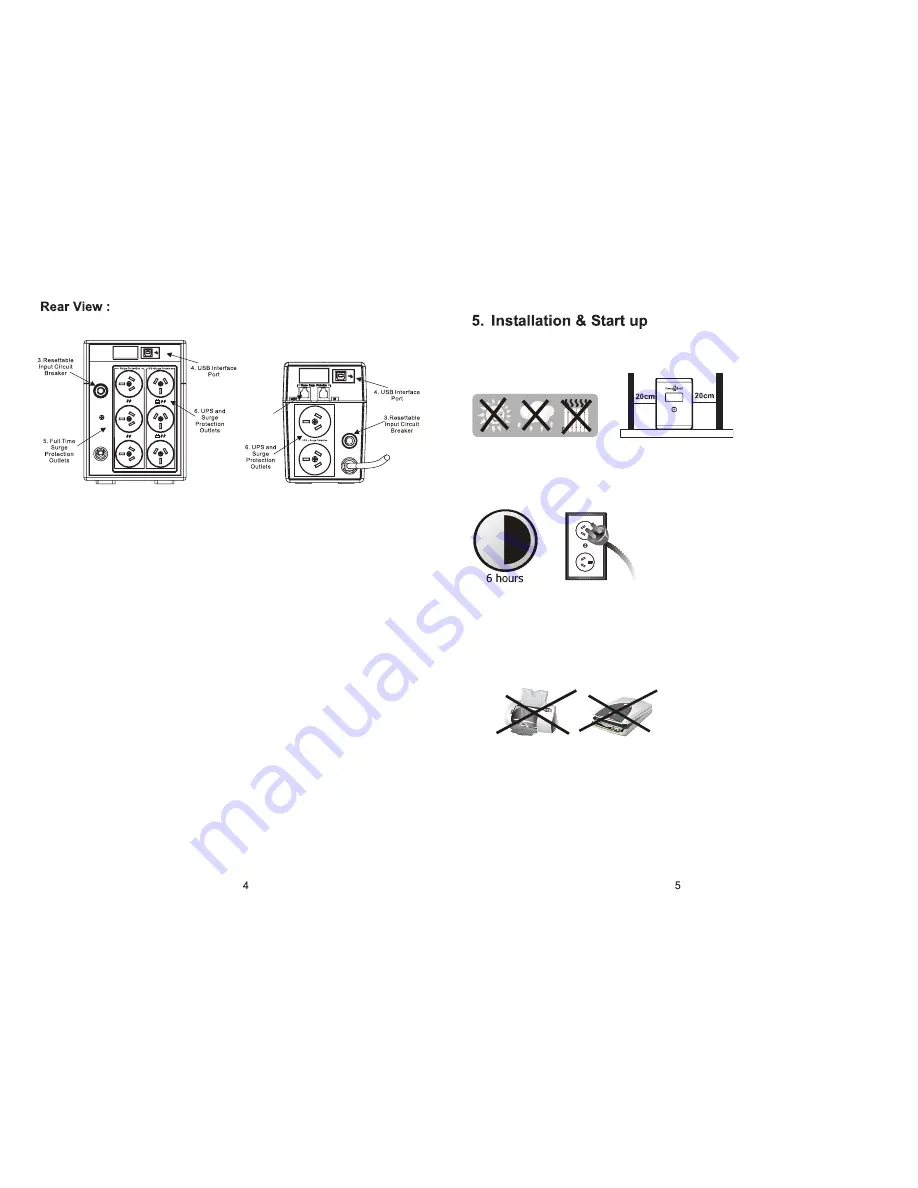
7. Modem/
Phone Surge
Protection
7. Modem / Phone Surge Protection
6. UPS and Surge Protection Outlets
5. Full Time Surge Protection Outlets
4. USB Interface Port
3. Resettable Input Circuit Breaker
2. On/Off Switch
1. User Friendly LCD Display
Connect a single modem/phone line into surge-protected “IN” outlet on the back
panel of the UPS unit. Connect from “OUT” outlet to the computer with phone
line cable.
These outlets provide battery backup power when mains fail and unit is turned
on. Connect peripherals that need battery backup protection. Do not connect
Laser printers.
These outlets do not provide battery backup when mains has failed. The outlets
provide continuous protection for surges and spikes. Connect peripherals that
do
NOT
need battery backup.
Connect USB cable and computer. Install NetGuard UPS monitoring software for
advanced power monitoring.
Breaker will trip when there is overload / short occurs at output of the unit.
Circuit breaker is rated at 10Amp
Turn on and off unit with and without utility.
See 6. “Understanding Display section for details .”
PSD1200/1600
PSD650
NEVER
Connect a laser printer / scanner to the UPS outlets. This may cause
damage to the unit. The, following type of equipment may cause some problems
because the battery output mode of this unit is not sinusoidal;
-Inverter, Transformer, AC line filters and PFC power supplies.
Plug the AC input cord into the wall outlet and the unit will automatically start
charging the battery. Please allow 6 hours to recharge the battery.
Install the unit in the controlled environment area that is free from dust and has
adequate air.

























