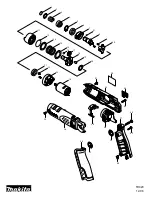POWXB30050
EN
Copyright © 2020 VARO
P a g e
|
9
www.varo.com
Always use the correct size socket for bolts and nuts. An incorrect size socket will result in
inaccurate and inconsistent fastening torque and /or damage to the bolt or nut. Refer to
accessories section for socket size.
9.5
Installing or removing socket (Fig. 3)
▪
Always be sure that the tool is switched off and the battery pack is removed before
installing or removing the socket.
▪
To install the socket, push it onto the anvil of the tool until it locks into place. To remove
the socket, simply pull it off.
9.6
Switch (6)
The drill is started and stopped by depressing and releasing the ON/OFF switch trigger.
9.6.1
Switch lock (Fig 4)
The switch trigger can be locked in the center position.
This helps to reduce the possibility of accidental starting when not in use. To lock the switch
trigger, place the direction of rotation selector in the center position.
9.6.2
Direction of rotation (Fig 5)
Direction of rotation is controlled by the direction of rotation selector located above the switch
trigger.
9.6.2.1
Clockwise rotation:
Right: To select forward rotation, release the on/off switch and push the forward/reverse lever
to the left side of the tool.
9.6.2.2
Anticlockwise rotation:
Left: To select reverse rotation, push the lever to the right side of the tool.
9.6.3
Variable speed
This tool has a variable speed switch that delivers higher speed and torque with increased
trigger pressure.
Speed is controlled by the amount of switch trigger depression.
9.7
LED light (Fig 6)
The LED work-lights can light prior to motor running if you press the switch lightly, which keep
the work area to be lighted for checking clearly at first, and it lights also during your operation.
WARNING: Do not stare directly at the light beam. Never aim the beam at
any person or an object other than the work piece.
Do not deliberately aim the beam at personnel and ensure that it is not
directed towards the eye of a person for longer than 0.25s.
10 CLEANING AND MAINTENANCE
10.1
Cleaning
▪
Keep the ventilation slots of the machine clean to prevent overheating of the engine.
▪
Regularly clean the machine housing with a soft cloth, preferably after each use.
▪
Keep the ventilation slots free from dust and dirt.