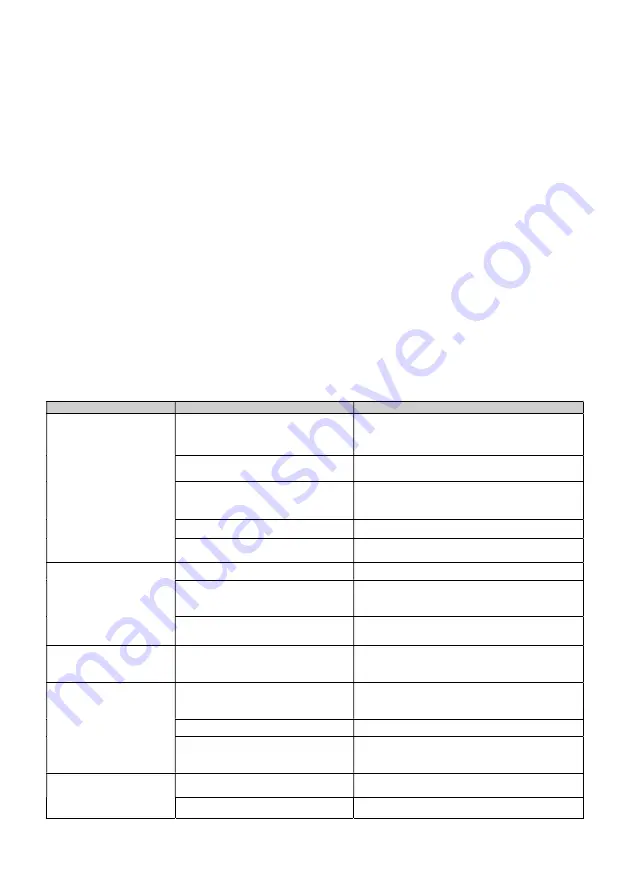
6
©
All rights reserved. All trademarks are property of their respective owners.
1.
Ensure the UPS is turned off and disconnected from the main power.
2.
Unscrew the front panel.
3.
Push the front panel upward then pull out the front panel.
4.
Remove the battery cover, disconnect battery cable, then remove the battery. (negative pole first)
5.
Replace with the same type and quantity of battery.
6.
Reinstall the battery cover and front panel.
APP-A. Troubleshooting
Troubleshooting procedures give simple instructions in determining UPS malfunctions. Start the
troubleshooting procedure if you witness any alarm indication.
Alarm
The UPS has an audible alarm. When different situations occurred, UPS will alert users with display
and buzzer.
Battery-mode (Slow alarm)
During battery mode, the alarm will beep every 2 seconds. The alarm will stop when UPS return to
Line-mode.
Battery-Low (Rapid alarm)
During Battery-low (less than 30%), the UPS will beep every 0.5 seconds. The alarm will stop when UPS
shutdown or returns to Line-mode.
Overload (Constant alarm)
When UPS operating with load exceeded its maximum capacity, UPS will emit a continuous alarm to
warn an overload condition. UPS will automatically turn off to protect your essential load. Please consider
remove or shutdown less-essential loads.
Silencing Alarm
Here is the instruction to mute the active alarm or future alarm notification:
Note
: During battery-mode, if the battery is low on power, the alarm will sound regardless of
silent-mode enable/disable.
If troubleshooting does not include or resolve your situation, feel free to contact for technical
assistance.
PROBLEM
POSSIBLE CAUSE
Solutions
UPS can't operate
switching on.
No lights on,
no warning sound
Power source mistake or low
battery power
Check the main power connection
If operating with battery power,
ensure enough charging time for UPS
Time of pressing the button is
too short
Press and hold the "ON" button for
a longer duration
Output short circuit or overload
on UPS
Turn off UPS and take off all load
Check for any potential internal short circuit
Then attempt to turn on UPS again
Hardware failure
Contact for technical assistance
Battery out of order
Replace battery or contact for technical
assistance
UPS always remain on
battery-mode regardless
of main power
connection
No power source input
Check the main power source and cable
Fuse melted or Circuit breaker
tripped
Reset the breaker or replace the fuse
(spare fuse is in UPS inlet.)
then restart the UPS
The main voltage is out of the
UPS input range
UPS function normally,
check your main power voltage
Overload/Fault indicator
lit or constant buzzer
beeping
UPS load exceed the capacity
UPS overloading
Remove or shut down the
less essential load
Battery mode duration
below expectation
Batteries aren't fully charged
Batteries are worn out or faulted
Ensure enough recharge time for UPS
Run a self-test to check battery status
Replace UPS battery if the problem remains
The charger is out of order
Contact for technical assistance
Green mode enabled
No-load or light load shutdown
engaged
Operation normal
Turn off green mode to disable such function
The battery fault
indicator occurred
Battery not connected
Check the UPS batteries;
make sure they are well connected
Battery out of order or damaged
Replace battery


























