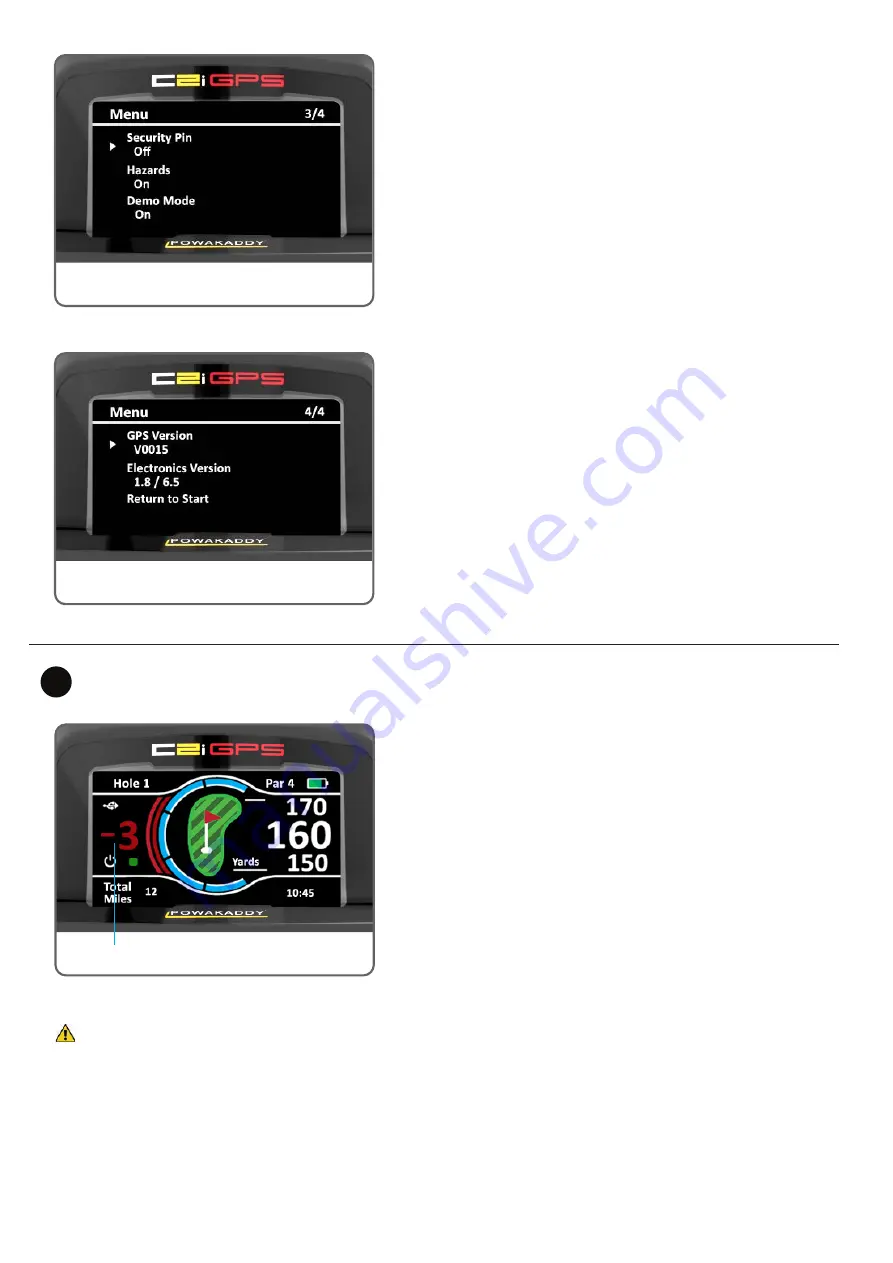
Electronic Braking System
(Not fitted as Standard)
10
T
he Electronic Braking System (EBS) is an optional extra within the
Compact C2i GPS Range. The EBS has the added advantage of an
Electronic Braking System for hill decent control thus creating the
ultimate machine for all conditions.
To activate the braking function:
1: Ensure the motor and power is on.
2: Rotate the control knob counter-clockwise until you go below zero.
The speed will turn red and display -1, -2 and -3. (-1 offering the least
braking and -3 the maximum braking).
3: Rotate the control knob clockwise to return to normal power
settings.
Note: you do not have to pause the trolley between the standard
power and EBS braking mode
WARNING!
EBS is an assisted braking system for hill descent not a 100% parking brake. The trolley must be powered on
and the wheels engaged with the clutch for the braking system to function. The drive system uses a limited slip differential to
allow braking and provide ease of manoeuvrability. Try to avoid traversing a steep hill as the load of the trolley will mostly be
applied to the lower wheel on the slope, and may cause the higher wheel to slip. If your trolley loses traction and the wheels
start to spin apply more even pressure on the handle to increase traction of both wheels. Engage the braking progressively
as you descend a slope.
Caution:
Wet or loose ground can cause the wheels to lock and slip on steep slopes. When using the maximum braking
force always maintain a firm grip on the handle to assist the trolley and avoid injury or damage.
Electronic Braking System
Settings Menu 3
GPS Version:
GPS Firmware version installed
Electronics Version:
Software version of the C2i GPS display and
motor speed controller.
Return to Start Menu:
Select to return to the Main Start Menu. (To
return to the screen from which you entered the settings menu, hold
both left and right function buttons for 2 seconds.)
Settings Menu 4
Security Pin:
Your trolley can be protected by a 4 digit security code
set by the user.
1. Scroll to change the PIN to ON and press the central control dial
to select.
2. Rotate the control dial to select your 4 digit code, save each digit
by pressing the control dial.
If the PIN lock is active you will be required to enter your PIN code
each time you power the trolley. In the event you have forgotten the
code use the default factory PIN :
7921
to unlock the controls.
Hazards (on/off):
Allows user to turn off the Hazard function from the
display.
Demo Mode (on/off):
Allows user to turn off Demo Mode. The option
will be removed from the Start Up Menu.












