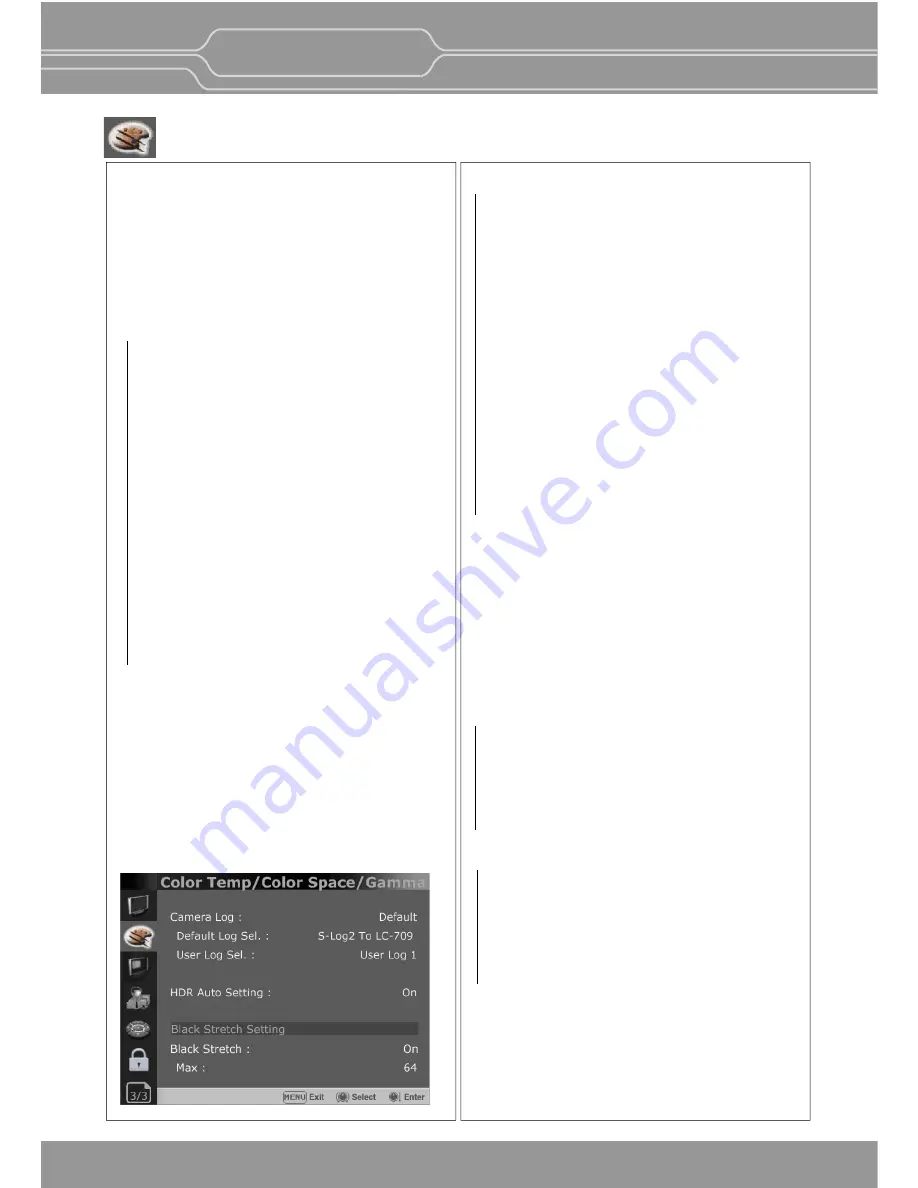
OBM-U Series
4K LCD Professional Monitor
with 12G-SDI, Quad Link 4K
18
Color Temp/Color Space/Gamma Menu (OBM-U170/240/310/550L)
Le Color Space
- Displays the color space which is set in Color
Space menu.
Right Color Space
- Selects the color space of the right half which
will be compared with the le half of the picture.
Right Gamma
- Adjusts the gamma of the right half which will
be compared with the le half of the picture.
Wipe Posi on
- Adjusts the boundary line of the le and right
area. Allowed to adjust the boundary line by
using the SELECT/VOLUME knob
Back Light
- Adjusts the level of the back light level.
If the back light value is increased, the screen
becomes brighter.
** If the se ng in Color Temp. menu and
Color Space menu is changed, the value of
Back Light returns to the default value of
the color calibra on in the factory.
Color Space Comparison
- Allows the user to divide the picture side by side,
adjust the color space and gamma on the right
half of the picture, and compare the color
space and gamma between right half and le half.
Gamma
- Selects the appropriate gamma mode from
1.00 to 3.00.
**Note - When the OBM-HDR is set Off, this
menu becomes ac vated.
- When the color space is set to
Na ve, this menu becomes
deac vated.
Page 3/3
Selects a camera log for the input signal.
[Off]: Sets off the camera log.
[Default]: The log which is selected in [Default Log Sel.]
menu is applied.
[User]: The log which is selected in [User Log Sel.]
menu is applied.
[Import Log Data]: Allows the user to save the Log
LUT in USB memory s ck to the monitor.
The saved LUT can be used in User Log.
Default Log Sel.
Allows the user to select a camera log among
C-Log, Log-C EI 160~3200, S-Log2 To LC-709,
S-Log2 To LC-709TypeA, S-Log2 To Slog2-709,
S-Log2 To Cine+709, S-Log2 To LC-709, S-Log3
To LC-709TypeA, S-Log3 To Slog2-709, S-Log3
To Cine+709, J-Log1.
User Log Sel.
Selects User Log 1 to 4.
**Note
- If you insert the USB memory s ck which contains the
user log data to the monitor and push Enter in [Import
Log Data] menu, the data is saved to the monitor.
- The file name of the user log data is displayed on the
OSD up to 15 characters, and the log data file should
be placed on the top folder of the USB memory s ck.
Ex) If the file name is ‘S-log3 to LC709_A.cube’,
it is displayed as ‘S-log3 to LC709’ on the OSD.
Camera Log
HDR Auto Se ng
This func on allows the monitor to read the
Transfer Characteris cs and Colorimetry
informa on of Payload iden fier of the ST
2082-10 12G SDI signal and adjust HDR
automa cally.
(Transfer Characteris cs : SDR, ST 2084-1000, HLG-1.2
Colorimetry : Rec709, Rec2020)
Black Stretch
This mode can be used to increase shadow detail
without changing the absolute black level, and
without affec ng mid-tones. The Black Stretch
increases the visibility of subjects in dark areas,
not degrading image quality in bright areas.
Max
A
djusts
the maximum range to apply the Black
Stretch.
The range is adjustable from 0 to 1023.






























