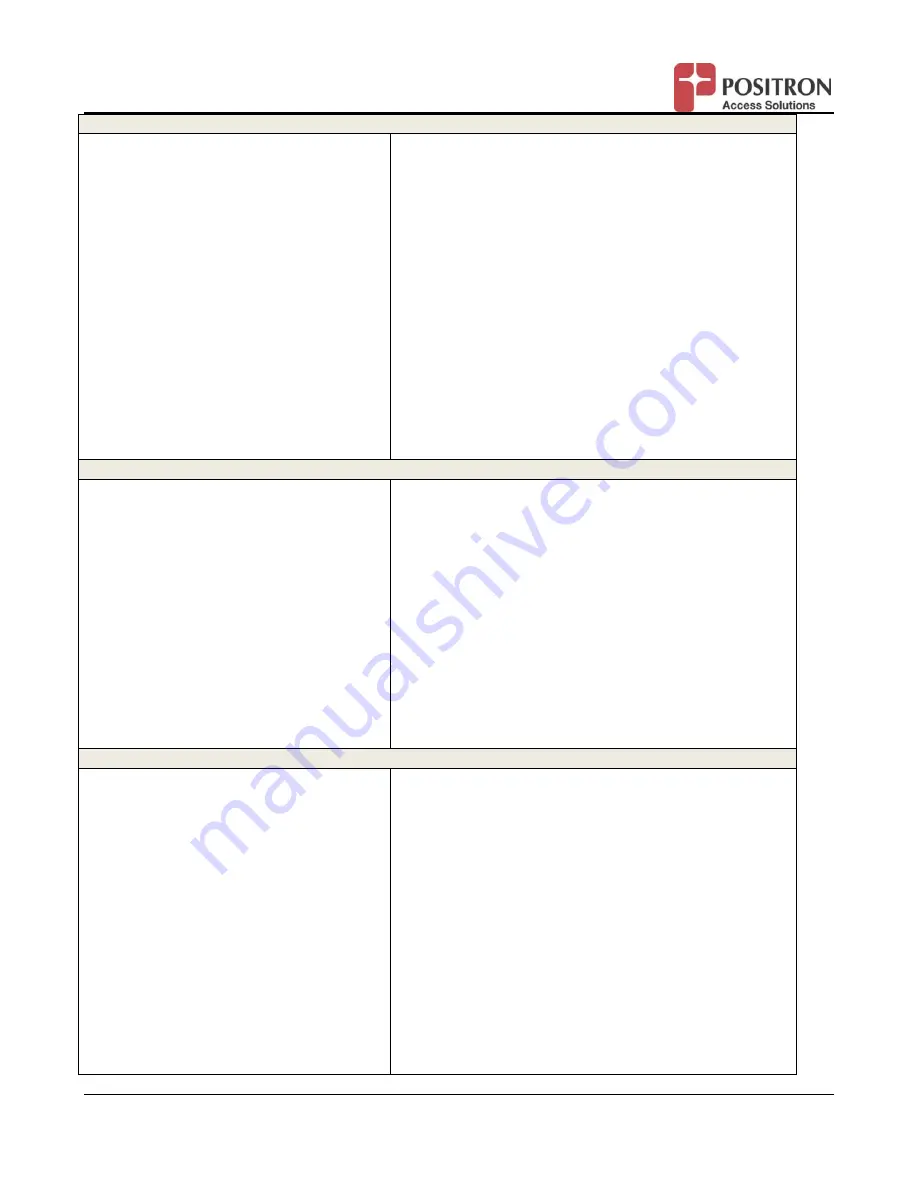
BRX-XLR User Guide
31
180-0145-001-R01
C. Power issues
9. The BRX-XLR unit does not seem to
power up
Verify that DSLAM and CPE pairs are not
mistakenly swapped. Only the pair labelled
DSLAM can be used to power the BRX-XLR
device.
Verify that there is POTS voltage (-40VDC to
-60VDC) on the DSLAM pair to power the BRX-
XLR.
With the POTS circuit in the ON-HOOK state, the
voltage measured between TIP and RING on the
DSLAM pair at the BRX-XLR should be greater
than |35Vdc|.
If any of these measurements are not met, you
should make the corrections as per your corporate
standard procedure and re-verify.
D. Pair Bonding issues
10. With the BRX-XLR installed on 2
pairs, the DSLAM and CPE can’t
achieve the expected bandwidth
(downstream and/or upstream)
Verify the DSLAM settings for each pair in the
bonding group and make sure they are the same
Verify the loop length of each pair. Significant
differences between pairs will induce
jitter/latency which will impact the achievable
total bandwidth
All pairs in the bonding group need to be
amplified by a BRX-XLR module/device at the
same location
If any of these measurements are not met, you
should make the corrections as per your corporate
standard procedure and re-verify.
E. Telephone (POTS) issues
11. Dial tone is intermittent or not
present
You should have the following equipment to help you
troubleshoot the problem:
- Standard Telephone Test set
Note: Problems with dial tone if almost always
associated with a loop current that is too low. In such
case the DSLAM / CO will not detect the OFF-HOOK
state and won’t apply dial tone to the line.
Disconnecting the house at the NID and with the
BRX-XLR device installed on the copper loop,
verify the presence of a dial tone in OFF-HOOK
state. If there is a steady dial tone, the problem
is with the house wiring. Reconnect the NID to
the house and follow corporate practice to rectify
the issue.
























