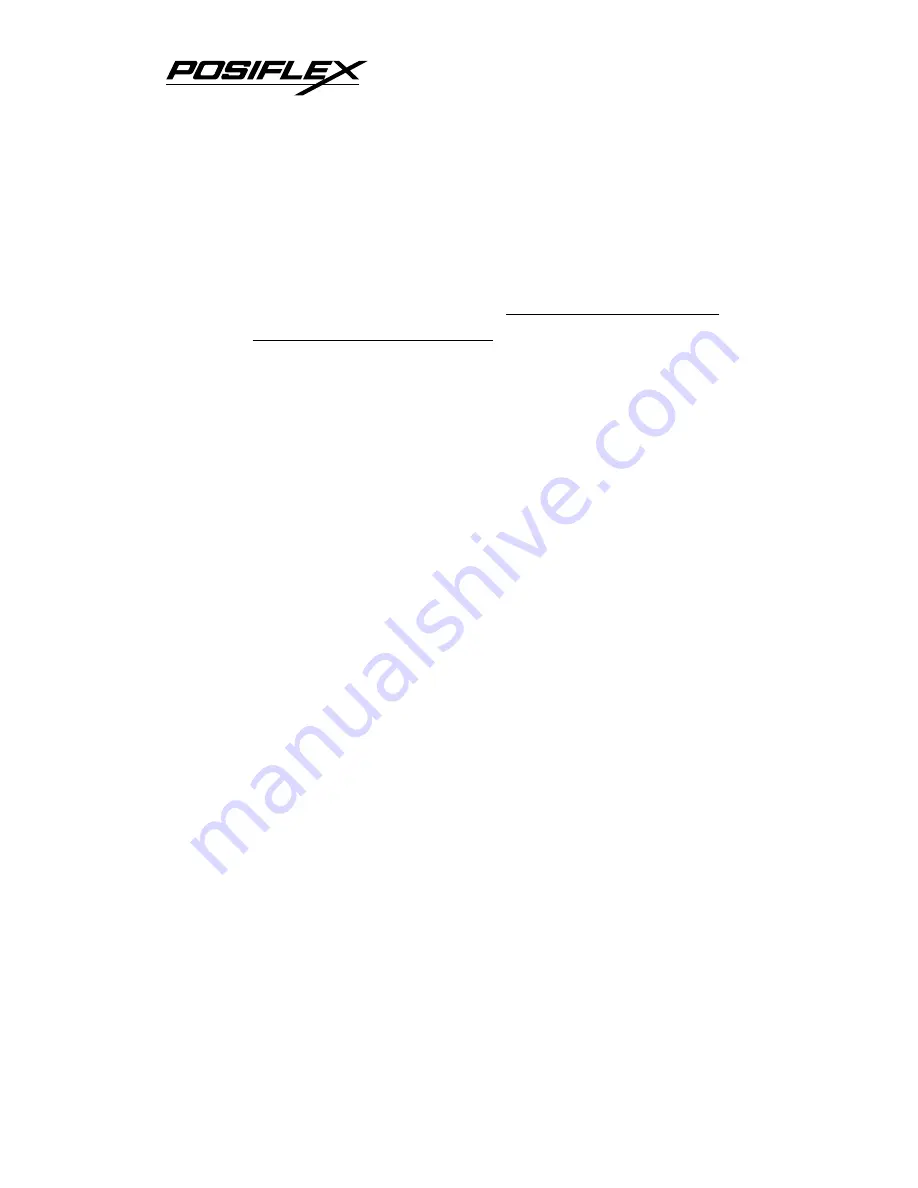
20
V. USEFUL
TIPS
•
Please note that only those qualified technicians may
adjust several jumpers for some technical settings.
Please visit our web site
http://www.posiflex.com
or
http://www.posiflex.com.tw
for details of the technical
information such as driver installation, DIP switch
settings and command sets etc. if required.
•
Place the printer on a sturdy, level surface.
•
Choose a place that is well ventilated and free of
excessive dust, smoke or fume.
•
Do not put the printer under direct sunlight or near a
heater.
•
Ideal room temperature is from 5ºC to 40ºC. Ideal
humidity is from 20% to 85% RH (no condensation).
•
Do not set any liquid or drinks such as coffee on the
printer case.
•
Do not touch any metal part to avoid possible
electrostatic damage.
•
Do not touch the areas around the print head and motor
during or right after printing. It can be very hot.
•
Do not allow the cut receipt to slide back into the cutter
during the operation. As this would lead to multiple
cutting at the lower edge of a receipt and the multiple
cut thin slips tend to cause mechanical malfunction.
•
Use a grounded AC power outlet with only the power
cord and power adaptor furnished with the printer.


































