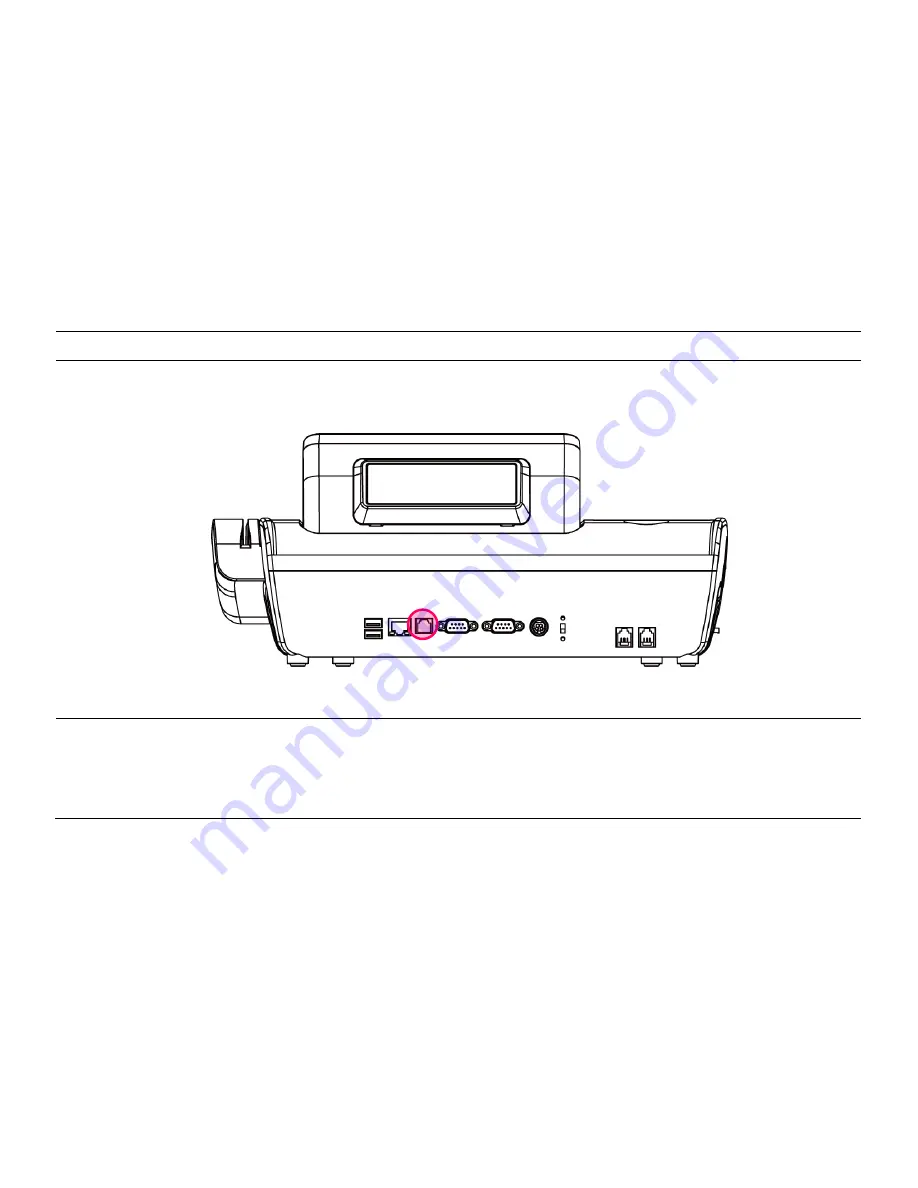
-22-
[Cash Drawer Connection]
The cash drawer port (RJ11) is located at the rear I/O, and supports 24V Solenoid type.
The cash drawer port is connected to the internal printer on the mother board. The POS will not operate properly if no printer is attached to
the POS.
* The miniO
only supports cash drawers that are compatible with EPSON.
Summary of Contents for miniQ
Page 1: ......
Page 9: ...9 Package Contents miniO main unit User manual Power cable Driver CD Roll paper...
Page 10: ...10 Optional Customer Display CDP Normal CDP Pole type CDP...
Page 11: ...11 Optional PLU Keyboard PLU Keyboard 55Key Image of Main Unit with PLU Keyboard...
Page 12: ...12 Optional Mini Keyboard Mini Keyboard Image of Main Unit with Mini Keyboard...
Page 41: ...41 Hard Disk Boot Priority Set hard disk boot device priority...
Page 46: ...46 3 5 Advanced Chipset Features...
Page 49: ...49 3 6 Integrated Peripherals Use this menu to specify settings for integrated peripherals...
Page 50: ...50 OnChip IDE Device...
Page 61: ...61 3 8 PnP PCI Configuration...
Page 76: ...76 Chapter 5 Motherboard 5 1 Motherboard Layout...
Page 77: ...77...
















































