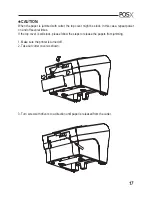TABLE OF CONTENTS
1. Parts Identifications
3
2. Setting up the printer
4
2.1 Unpacking
4
2.2 Connecting the cables
5
2.3 Loading the roll paper
9
2.4 Dip switch setting
11
3. Control panel and other functions
18
3.1 Control panel
18
3.2 Error Indicating
18
4. Self Test
19
5. Hexadecimal Dump
20
6. Specifications
21
6.1. General Specifications
21
6.2. Auto Cutter Specifications
23
6.3. Interface
23
6.4. Electrical Characteristics
23
6.5. Environmental Requirements
24
6.6. Reliability
24
6.7. Certification
24
7. Command List
25
Summary of Contents for XR510
Page 1: ......
Page 4: ...3 1 Parts Identi cations...
Page 23: ...22 8 Overall dimension...
Page 28: ...27...
Page 29: ...POS X lnc 2130 Grant Steet Bellingham WA 98225 360 738 8433 support pos x com...