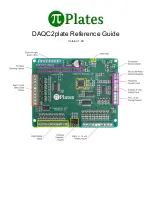Preface
Table of Contents
How to Use This Manual
Chapter 1 System Overview....................................................................................................... 1-1
1.1 Introduction ....................................................................................................... 1-1
1.2 Check List........................................................................................................... 1-2
1.3 Products Specification ...................................................................................... 1-2
1.3.1 Mechanical Drawing................................................................................ 1-5
1.4 System Architecture.......................................................................................... 1-7
Chapter 2 Hardware Configuration ........................................................................................... 2-1
2.1 Jumper Setting................................................................................................... 2-1
Chapter 3 System Installation.................................................................................................... 3-1
3.1 AMD G-Series FT1 Processors ........................................................................ 3-1
3.2 Main Memory .................................................................................................... 3-1
3.3 Installing the Single Board Computer............................................................ 3-2
3.3.1 Chipset Component Driver .................................................................... 3-2
3.3.2 Integrated Graphics ................................................................................. 3-2
3.3.3 Realtek Gigabit Ethernet Controller...................................................... 3-2
3.3.4 Audio Controller...................................................................................... 3-3
3.4 Clear CMOS Operation .................................................................................... 3-3
3.5 WDT Function ................................................................................................... 3-4
3.6 GPIO.................................................................................................................... 3-5
3.6.1 Pin assignment ......................................................................................... 3-5
3.6.2 Demo Program ......................................................................................... 3-5
Chapter 4 BIOS Setup Information............................................................................................ 4-1
4.1 Entering Setup -- Launch System Setup ......................................................... 4-1
4.2 Main Menu......................................................................................................... 4-2
4.3 Advanced ........................................................................................................... 4-6
4.4 AMD.................................................................................................................... 4-9
4.5 Others................................................................................................................ 4-15
4.6 Security ............................................................................................................. 4-19
4.7 Boot.................................................................................................................... 4-20
4.8
Exit............................................................................................................... 4-21
Chapter 5 Troubleshooting ........................................................................................................ 5-1
5.1 Hardware Quick Installation........................................................................... 5-1
5.2 BIOS Setting ....................................................................................................... 5-3
5.3 FAQ ..................................................................................................................... 5-5
Appendix A
Appendix B
Summary of Contents for AMDY-7002
Page 8: ...System Overview AMDY 7002 User s Manual 1 5 1 3 1 Mechanical Drawing ...
Page 9: ...System Overview AMDY 7002 User s Manual 1 6 ...
Page 12: ...Hardware Configuration AMDY 7002 User s Manual 2 2 Connector location on top layer RTL8111D L ...
Page 53: ...BIOS Setup Information AMDY 7002 User s Manual 4 20 4 7 Boot Boot Priority Order ...