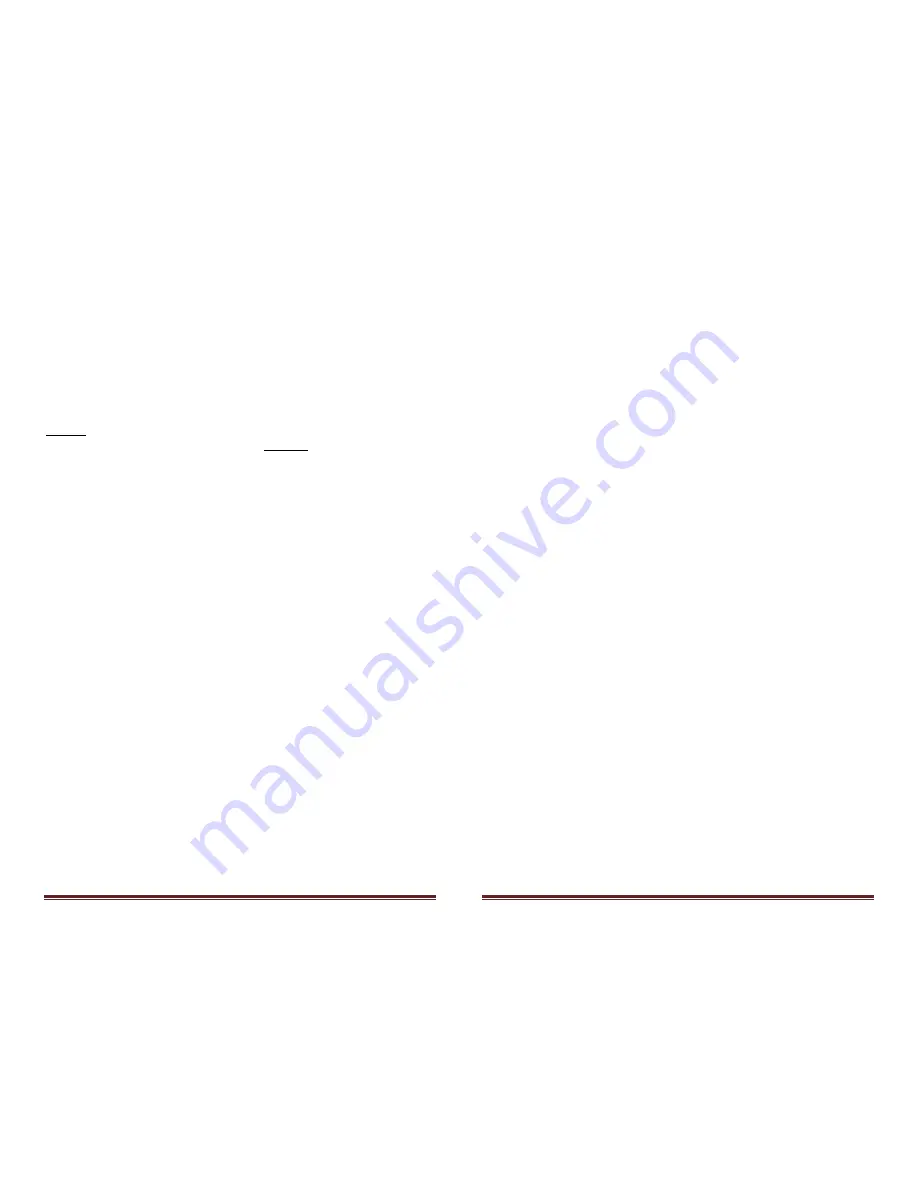
Copyright 2016 © Portable Rotation, Inc.
Page 21
Pin 4 to Pin 4 – RS485 Serial Data (-)
Required Cable Connector: 4-Pin Female connector:
Philco P61605
An extension cable will require one 4-Pin male and one 4-Pin female
connector. Cable lengths over 100 feet are
not
supported. An optional 50 Ft
extension cable can be purchased from Portable Rotation.
Caution should be used if making your own cables as connecting the power
pins to the data communications pins will damage one or both of the
controllers and require replacement of the either or both the Controller and
the Rotor Unit voiding the warranty.
Serial Communications Commands
Below are the supported Yaesu GS232A protocol commands:
Start Left Turn:
‘L’ Command
Start Right Turn:
‘R’ Command
Start Up Movement
‘U’ Command
Start Down Movement
‘D’ command
Stop Az Turn:
‘A’ Command
Stop El Turn:
‘E’ Command
Stop All Turn:
‘S’ Command
Auto Turn to new Az Heading: ‘WXXX’ Command
Auto Turn to new Az/El Heading:‘WXXX YYY’ Command
Report Current Az Heading:‘C’ Command
Responds with: ‘AZ=XXX<CR>’
Report Current Az/El position: ‘C2’ command
Responds with: ‘AZ=XXX EL=YYY<CR>
Additional Command to read GPS data from the Controller
Report GPS Latitude, Longitude and Elevation
‘G’ Command
Responds: G=ddd.nnnnnnX ddd.nnnnnnY hhhh
If valid GPS data is available
Where:
First Data Set is Latitude, Second Data Set is
Longitude and hhhh = height in meters
Response: G=---.------- ---.------- ----
If no GPS module was detected
Copyright 2016 © Portable Rotation, Inc.
Page 22
Response: G=000.0000000 000.0000000 0000
If no valid GPS data is available, No Fix
Commands are terminated with a 0x13 – CR character
Technical Description
The system is built around a microcontroller based hand held controller that
manages the user interface and the remote host computer connection and a
second microcontroller system located in the main Rotor enclosure that
manages motor control and position tracking.
The controllers communicate over an RS485 2 wire interface using a
proprietary command protocol. The primary system control is intended to be
by a user provided host computer with satellite tracking software. Any
program that supports the standard Yaesu GS232A protocol should work with
this system.
The two microcontrollers function in a master/slave configuration with the
Hand Controller being the Master. Communications between the two
controllers is simplex with the master controller as the initiator. All
communications require an acknowledgment from the slave controller.
The electronics between the two controllers are similar, using the same
microcontroller and power circuits. The Hand Controller has a flash memory
component that is used to store operating state data between power cycles.
At power on, data such as current heading and elevation is sent to the motor
controller. Data is updated at each degree change in heading and elevation.
The Motor Controller interfaces to the optional GPS receiver and Optional 6-
axis Magnetometer/Accelerometer. The Motor Controller has two 2-Amp
Motor Drivers and manages motor movement by monitoring optical sensors
on both motor systems. Mechanically, the Heading and elevation outputs are
driven through a 30:1 Worm Gear, both Worm and Worm Wheel are
machined from Brass for strength and ware resistance.
Both controllers use ‘Watch-Dog’ timers to reset the system in the event of an
operational failure; the Motor Controller is set at 30 seconds and the Hand
Controller is set for 60 seconds. If a watch-dog timer event happens, in most






























