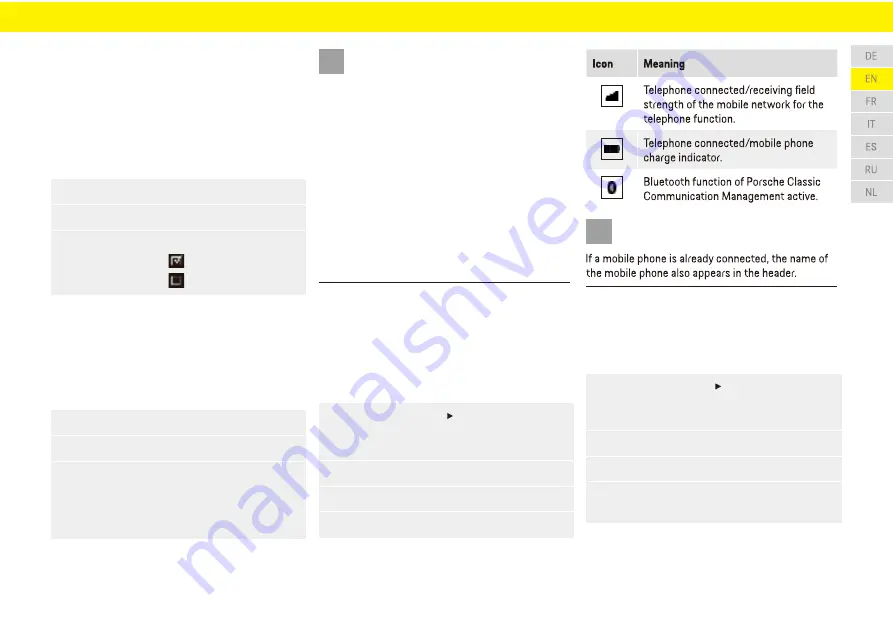
Phone
--Auto connect on.
--Auto connect o .
1.
Options
Press [
] button.
Select menu item [
].
2.
Set Bluetooth
Auto connect on activate/deactivate to switch:
3.
1.
Options
Press [
] button.
Select menu item [
].
2.
Set Bluetooth
Select [
].
3.
Change Bluetooth name
Enter Bluetooth name.
4.
Select [ ]
5.
OK
This function enables automatic connection
to the mobile phone as soon as the mobile
phone is within range of Porsche Classic
Communication Management.
Proceed as follows to activate/deactivate the
function:
Automatically connect a mobile
phone on/o
Change Bluetooth name
--This function is used to change the name of
the Porsche Classic Communication
Management.
--The default setting is "PCRN 3+".
Proceed as follows to change the name:
1. When using the hands-free pro le Porsche
Classic Communication Management serves
as a Bluetooth hands-free device for the
connected mobile phone and, depending on
the features of the mobile phone, can access
the contents of the phone book and call lists.
2. If vehicle has been parked it is possible to
transfer an ongoing call to the mobile phone
and continue it outside the vehicle when the
Bluetooth connection is disconnected.
Further information on Bluetooth pro les can
3.
be found in the mobile phone's operating
instructions.
i
Information
Connect to a known mobile phone
--The mobile phone Bluetooth function is
activated and visible to other devices.
--Bluetooth function of the PCCM Plus is activated.
--The mobile telephone is already connected
with the PCCM Plus.
Display connection status
Depending on the connection status, the following
displays are available in the header:
2.
Options
Press [
] button.
Select menu item [
].
3.
Phone manager
Select a mobile phone from the list.
4.
1.
HOME
PHONE
Press [
] button Press [
] button.
– or–
Press the panel [
] button.
PHONE
i
Information
Deleting a Bluetooth device from
Phone Manager
2.
Options
Press [
] button.
Select menu item [
].
3.
Phone manager
Select a mobile phone from the list and press
4.
delete.
1.
HOME
PHONE
Press [
] button Press [
] button.
– or–
Press the panel [
] button.
PHONE
To delete a phone from the Phone Manager,
proceed as follows:
Dial telephone number
Enter the phone number (Keypad)
Proceed as follows to make a call:
30





















