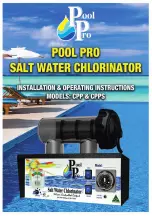11
6. TIMER SETTING
To adjust the
ti
me of the clock, simply hold the outside of the white segments
and
turn the dial un
ti
l the clock reads the right
ti
me and the number near the
ti
mer
on/off arrow is close to the same number.
Your Timer is simple to use, easy to understand and a reliable well known design.
It has a ba
tter
y back up func
ti
on if you operate your pool equipment from a low
tariff supply that turns off at
ti
mes. It does require at least 12 hours charging at
first but simply leave it alone and it will charge itself as required.
This me is set at 8:00am and the dial pointer shows
the 8:00 posi on as does the clock face hands
The Timer comes on where the pins that are pressed
out reach the White dial pointer (in this case it will
be from 6 – 10am and 4 – 8pm)
When White adjustable segment pins reach this
dial pointer (in AUTOMATIC posi on)
the Power Pack turns:
ON
if pins pressed out
OFF
if pins pulled in
With White Lever in this posi on power pack is
ON
With White Lever in this posi on Power Pack is in
AUTOMATIC and the mer se ng turns it
ON/OFF
With White Lever in this posi on Power Pack is
OFF