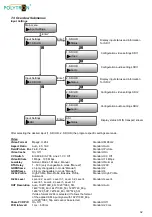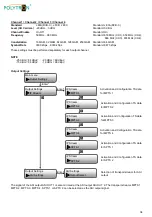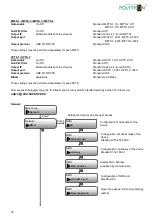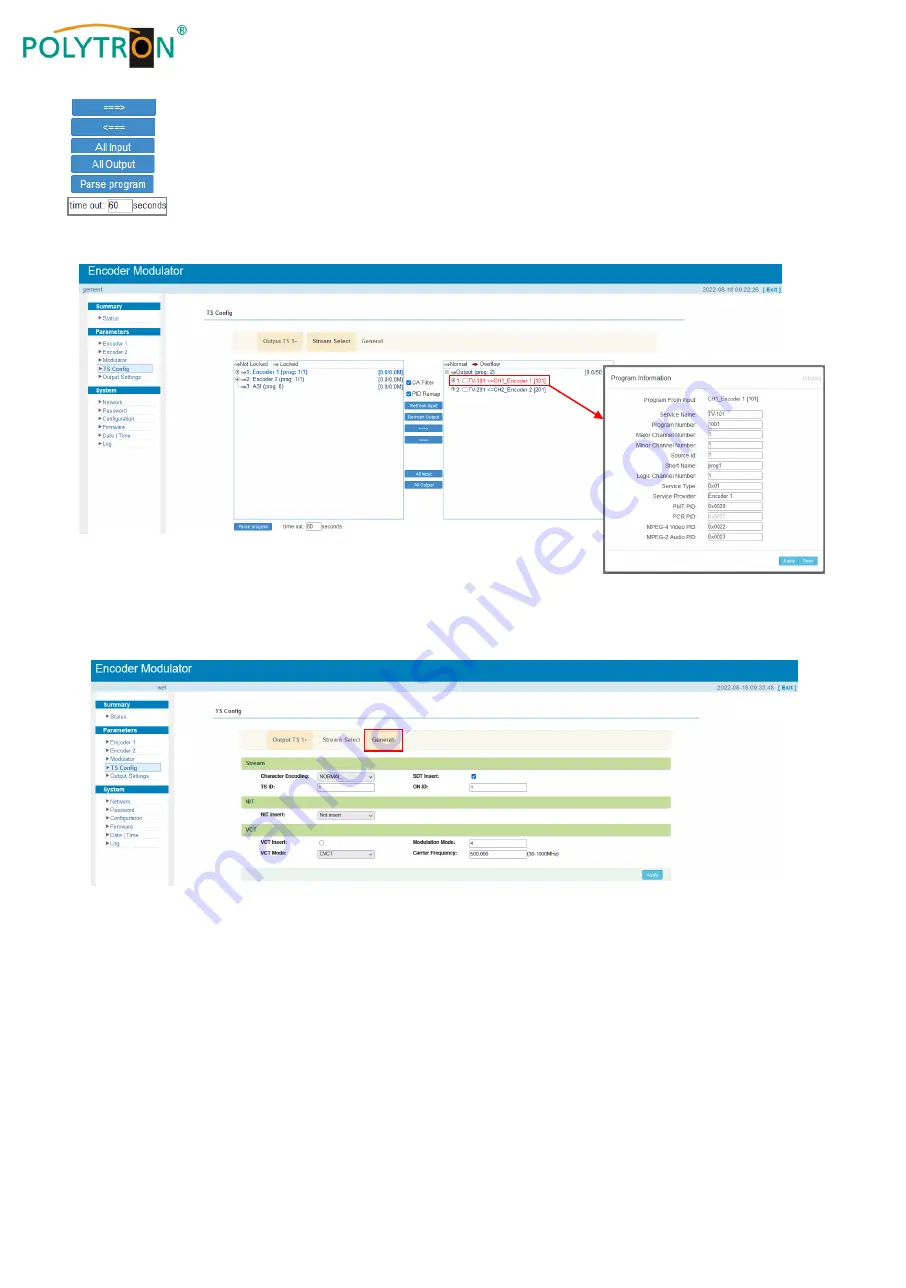
42
After selection of an input program click on this button to add the respective program to the output TS
Remove selected programs from the output TS
Selection of all input programs
Selection of all output programs
Program analysis at the input
Time limitation of the program analysis at the input
The program-specific data will be assigned by clicking on the respective program at the TS output.
The values selected in the menu are set with the "Apply" button.
The
“General”
button is used to adapt the transport stream data (Stream, NIT, VCT). To activate, please press the
button, then the following menu window opens and all necessary settings can be done.
The settings always refer to the selected transport stream (in the example "Output TS 1").
The values selected in the menu are set with the "Apply" button.