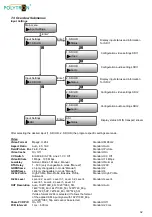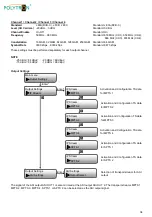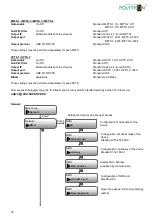40
Audio Delay
Delay of the output signal
Standard: 0 ms
-
1000 ms…1000 ms
3. Status
The status information about the input signal (input detection, bit rate) and the encoder chipset is displayed in this
area.
With the "Apply" button the values selected in the menu are set.
NOTE
The combination of selected video format, video bitrate, low delay mode and resolution of the signal source has an
influence on the delay of the input signal!
The data for encoder 2 will be programmed in the same way.
8.4 Men
u “Modulator“ DVB-C
In this menu the configuration for the modulators will be done. Up to 4 output channels (adjacent channels) can be
activated and specified.
The parameters for all RF output channels are set
The parameters for each RF output channel are set
in this menu. The following output frequencies are
in this menu. The settings are accepted by pressing
assigned automatically according to the specified
the “Apply“ button.
start frequency and bandwidth. The settings are
accepted by pressing the “Apply“ button.
Standard
Definition of the DVB standard (country-specific)
J.83A (DVB-C), J.83B, J.83C
Standard: J.83A (DVB-C)
Level (CH Carriers)
Configuration of the constellation of the output signals
-
20 dBm…+3 dBm in 0,1 dB-Schritten
Standard: 0 dBm (108 dBµV)
Channel Enable
Selection box to activate the output modulators
Standard: Selection box active
Start Frequency / Frequency
Definition of the start frequency / frequency for assigning the output frequencies
30…960 MHz
Standard: 650,00 / 658,00 / 666,00 / 674,00 MHz
3.
Click here to set the RF output
parameters for individual QAM
channels.
Click here to set the RF output
parameters for all QAM channels.