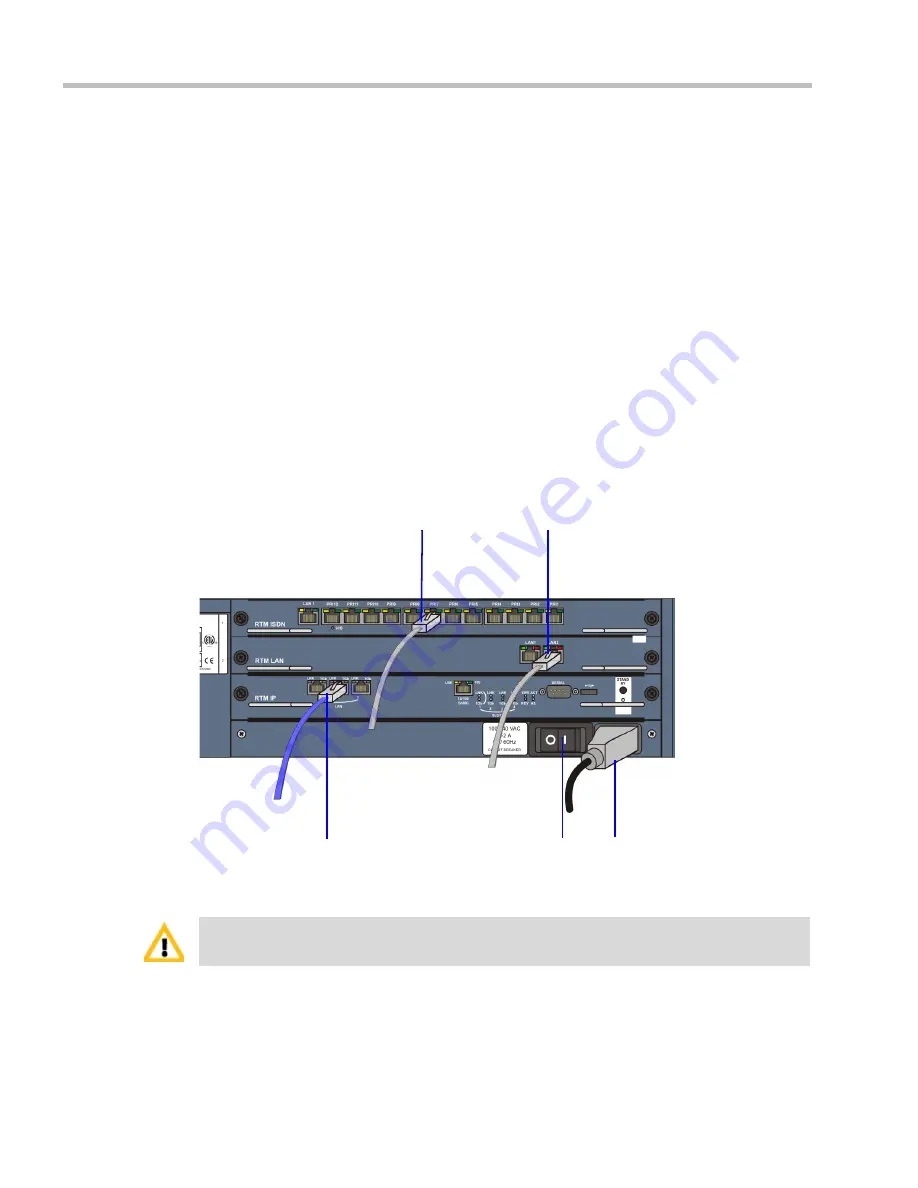
RealPresence Collaboration Server (RMX) 2000 Hardware Guide
1-18
Polycom, Inc.
Cables Connected to the RTM IP, RTM LAN and RTM ISDN Cards
All external connectors are located on the rear panel.
To connect the cables:
•
Required. RTM-IP 2000
:
—
Connect the LAN cable to
LAN 2.
—
Optional.
Connect the additional LAN cable to
LAN 1.
This port is also available
for Media Redundancy.
For more information, see
Polycom® RealPresence®
Collaboration Server 1500, 2000, 4000 ,
"
LAN Redundancy”
on page
16-37
and
"Multiple Network Services”
on page
16-53
.
•
Optional.
For each installed
RTM LAN
- Connect the LAN cable to
LAN 2.
—
Optional.
Connect the LAN cable to
LAN 1.
With Multiple networks and LAN
redundancy configurations, ports LAN 1 and LAN 2 can be used. For more
information, see
Polycom® RealPresence® Collaboration Server 1500, 2000, 4000 ,
"
LAN Redundancy”
on page
16-37
and
"Multiple Network Services”
on page
16-53
.
•
Optional.
For each installed
RTM ISDN
:
—
Connect the E1/T1 cables to their
PRI
Ports.
—
Connect the LAN cable to
LAN 1.
Figure 1-10
RMX 2000 Rear Panel View with Cables
LAN 2 Connection
Power
Cable
Off/On
switch
E1/T1 Connection
LAN 2 Connection, (optional) LAN
Do not remove the protective caps from LAN1*, LAN 3 and ShMG ports on the RTM IP card.
















































