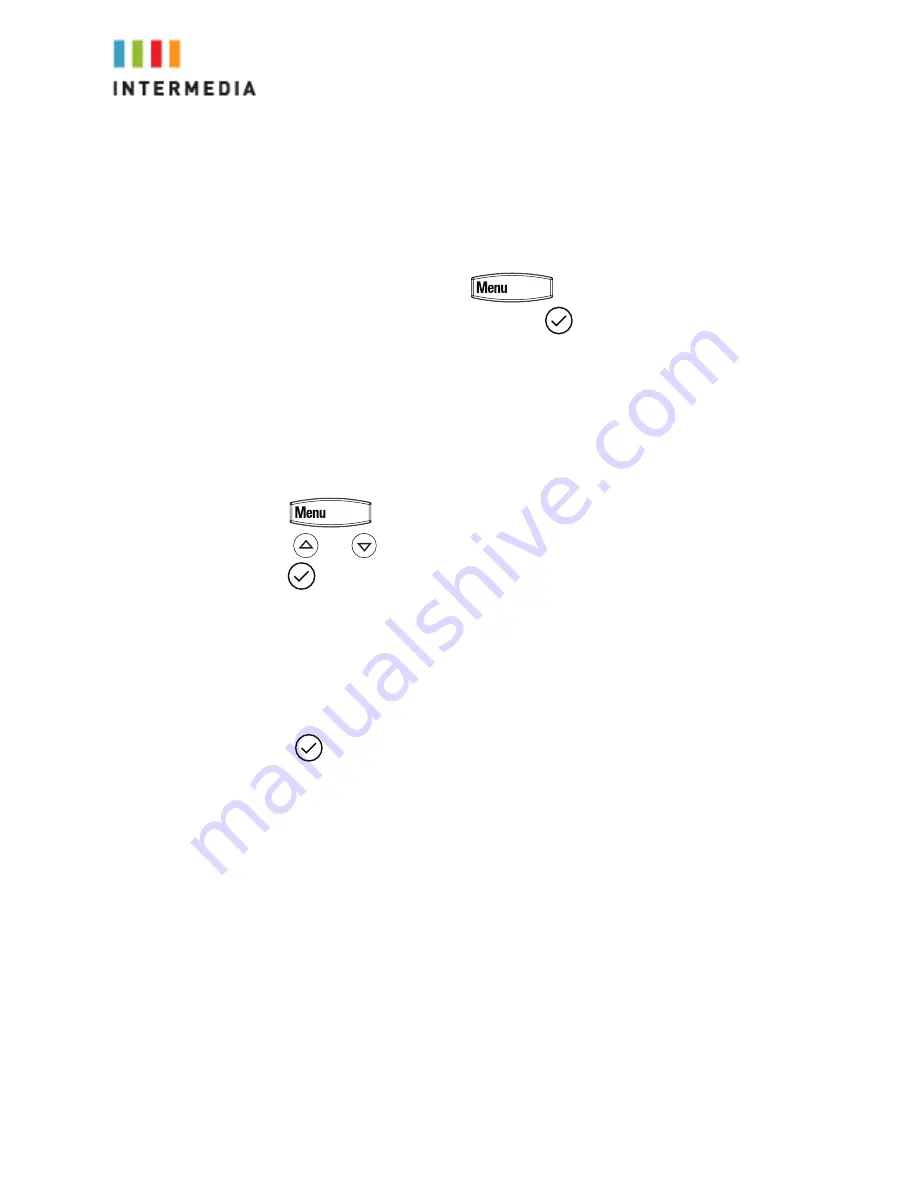
11
4.
Enter your password when prompted (0000 by default)
5.
Touch 8 for User Options
6.
Touch 3 to enter a new PIN
7.
Enter your new PIN and follow the directions to confirm and save your
new PIN
Enter/Change an Unavailable Greeting via the Phone
1.
Press the Msgs soft key or press
,
2.
Select Features > Messages, and then press
.
3.
Press the CONNCT soft key
4.
Enter your password when prompted (it is 0000 by default) or over your
current greeting if you have called from another phone.
5.
Touch 8 for User Options
6.
Touch 1 to record your new Unavailable Greeting
Change the Amount of Time Before Voicemail Picks Up via the Phone
1.
Press
and select Features > Forward.
2.
Using
and
, select the forwarding type you want to change and then
press
. The options are:
•
Always—For all incoming calls
•
No Answer—Once all options to accept calls have been taken
•
Busy—When you are already in a call
3.
Select No Answer
4.
Use the down arrow and scroll down to below “Forward After Rings:
5.
Press
.
6.
Use the keypad to enter a new number of rings (one ring is approximately
four seconds).
7.
Press the OK softkey












