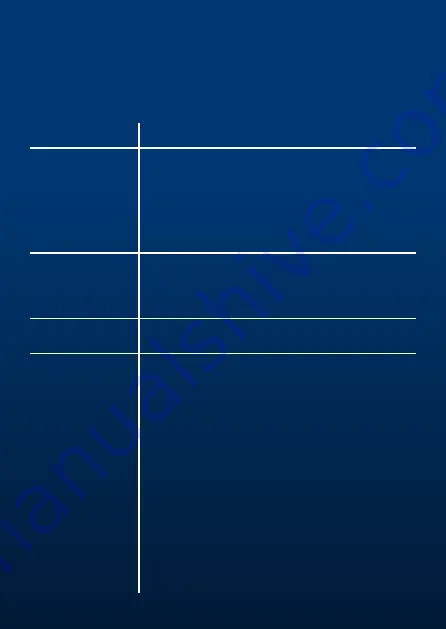
26
www.airtouch.net.au
Problem
Suggested Action
LED in the
lower right
corner flashes
quickly
No communication between the console and
main module. Check if the AirTouch 2+ App is
running and the wiring.
Disconnect the cable to the touchscreen and
connect it back. Or power off the main module of
the AirTouch 2+ and power it back on in a minute.
LED flashes
slowly (Every
one second)
AC has an error. Either AC is faulty or the
communications between AC and AirTouch 2+
is lost. Call technician to further investigate.
No LED light
No power to the console.
Dampers have
no response
when turned
on or off
Check if LEDs on the main module light up for
relevant zones when the zone dampers are being
turned On/Off. If Green/Red LEDs are not activated
for the respective zone, the main module may be
faulty, replace it.
If there is response, there might be a faulty cable
and the cable would have to be replaced. If the
zone is still non-functional then there might be a
faulty damper motor.
Check if the cable from touch-pad to the main
control module is faulty. If it is a faulty cable, then
replace the cable.
Check Grouping and find out if the right zones have
been assigned to the right groups and have been
turned ON/OFF in Zoning section.
Troubleshooting
Problem meets solution.





































