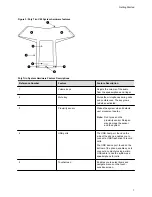Figure 3: Poly Trio C60 System hardware features
Poly Trio System Hardware Feature Descriptions
Reference Number
Feature
Feature Description
1
Volume keys
Adjusts the volume of the audio
from the speakerphone and ringer.
2
Mute key
Mutes the microphones during calls
and conferences. The key glows
red when activated.
3
Proximity sensor
Wakes the system when it detects
user movement nearby.
Note:
Don’t press on the
proximity sensor. Doing so
may damage the sensor
and the system.
4
USB ports
The USB host port, found on the
side of the phone, enables you to
connect a USB flash drive to record
calls.
The USB device port, found on the
bottom of the phone, enables you to
connect a computer using a micro
USB cable to use the system as a
speakerphone for calls.
5
Touchscreen
Enables you to select items and
navigate menus on the touch-
sensitive screen.
Getting Started
7