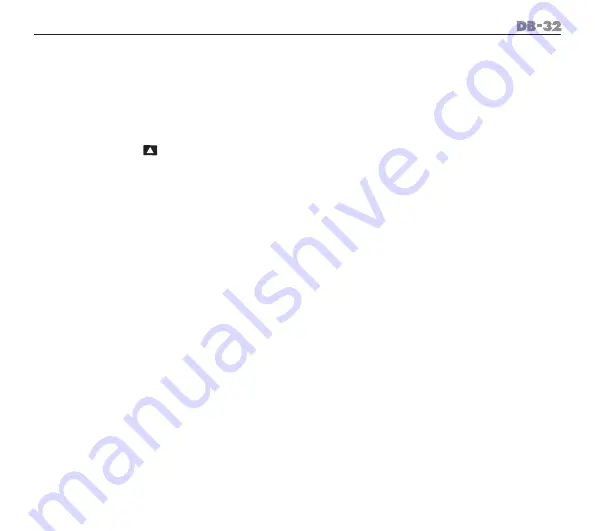
47
DB-32 wireclone
Prepare 2sets of DB-32, 1pcs specific wireclone cable
Master radio (Sending messages when in wire-clone)
Deputy radio (Receiving and storing messages when in wire-clone)
Steps of wire-clone operation
The deputy radio normally power on, the master radio turns off.
Press [PTT] and [ ] to turn on the master radio, enter the wire-clone state, LCD displays “LONE”
connect master radio and deputy radio with the wire-clone cable.
Press [MONI] key of the master radio to start wire-clone. During cloning, the master radio shows
“ending” and red light flickers, the deputy radio light flickers in green but no update infomation of clo
-
ning. When cloning succeeded, the master radio shows “END” LCD of lights. When cloning failed, the
master radio shows “ERROR”. To wire-clone next radio, you only need to connect master radio with
wire-clone cable to next deputy radio, then press [MONI] key of the master radio to start cloning.
1.
2.
3.























