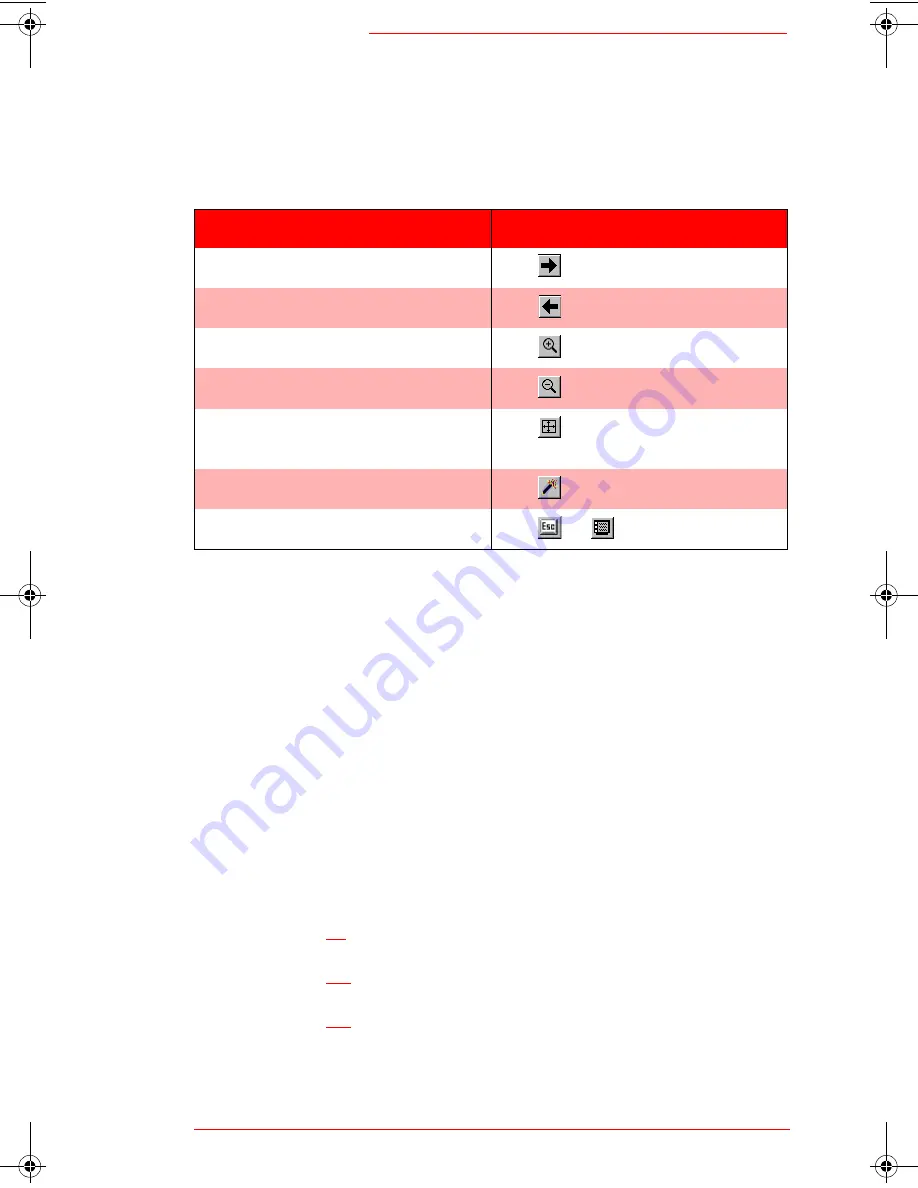
Downloaded from Projector.com
V i e w i n g Y o u r W h i t e b o a r d i n ibid
ibid Basics
2-9
In addition to standard pen tools, the floating toolbar
offers the following viewing options:
Keeping
ibid
displayed
If the
ibid
application is minimized or in the background,
you can bring up the application by pressing Show Board
on the whiteboard. In Projection mode, this button tog-
gles between showing
ibid
and your current application.
O
O
O
O
If
ibid
is running, the main window appears.
Otherwise, you must launch the application
first.
To keep
ibid
displayed so you can follow how your
whiteboard activity is being recorded, disable any screen
saver as follows:
1
1
1
1
In
ibid
, select Edit->Option.
2
2
2
2
Click the General tab.
3
3
3
3
Check the Override screen saver checkbox.
F u l l - S c r e e n V i e w i n g O p t i o n s
F u l l - S c r e e n V i e w i n g O p t i o n s
F u l l - S c r e e n V i e w i n g O p t i o n s
F u l l - S c r e e n V i e w i n g O p t i o n s
Option
Procedure
View the next snapshot
Click
.
View the previous snapshot
Click
.
Zoom in
Click
and click on an area.
Zoom out
Click
.
Resize the image to fill the screen
(available only in zoom mode)
Click
.
View more/fewer tools (toggle)
Click
.
Leave full-screen view
Click
or
.
Polaroid Whtbd UG.book Page 9 Wednesday, May 24, 2000 2:30 PM
Summary of Contents for 310723
Page 33: ...o w n l o a d e d f r o m P r o j e c t o r c o m Whiteboard User Guide 2 14 ibid Basics...
Page 77: ...o w n l o a d e d f r o m P r o j e c t o r c o m Whiteboard User Guide 7 6 Using Overlays...
Page 109: ...o w n l o a d e d f r o m P r o j e c t o r c o m Whiteboard User Guide 10 12 Tips and Help...
Page 113: ...o w n l o a d e d f r o m P r o j e c t o r c o m Whiteboard User Guide iv...












































