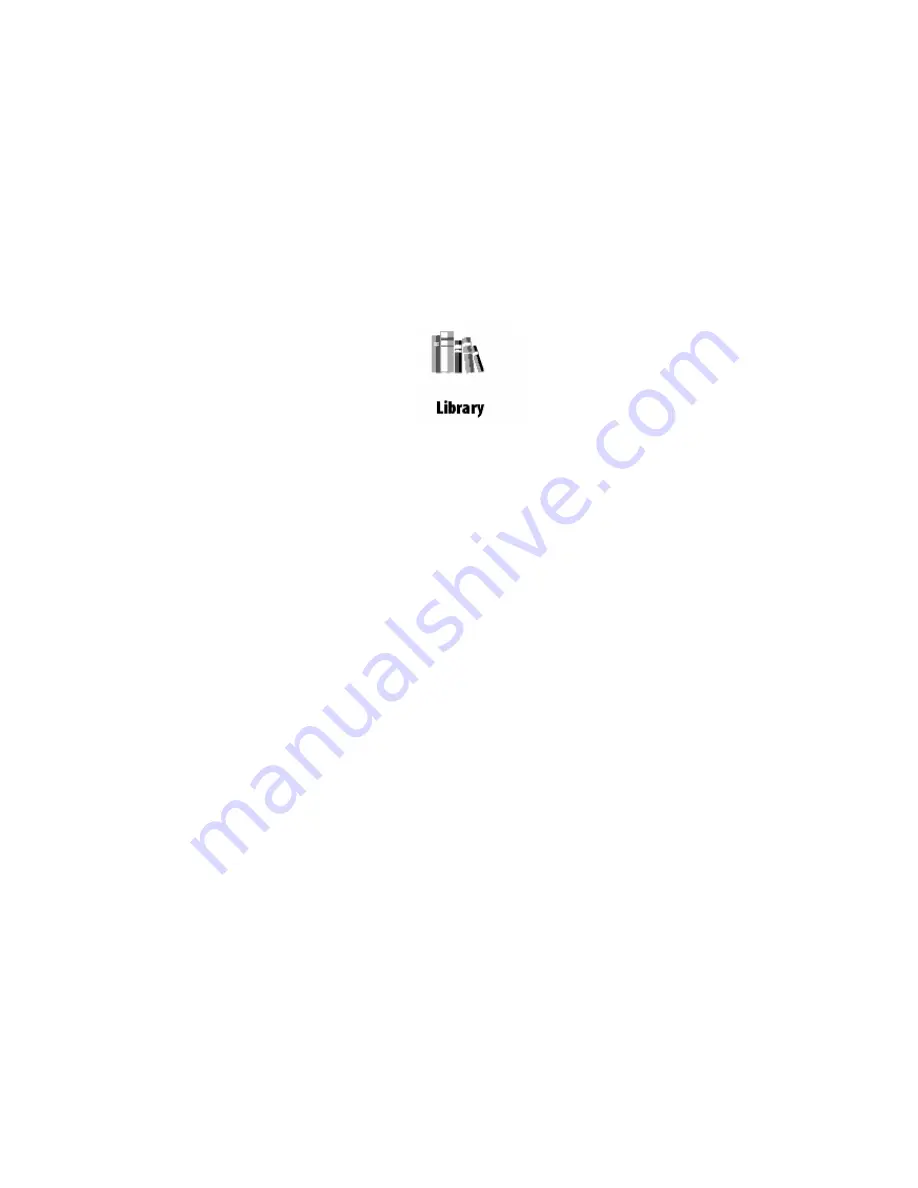
•
Library. Catalogue of all literature is present on the device.
•
Notes. List of notebooks with notes, bookmarks
•
Program. List of programs.
•
Photos and drawings. Catalogue of images on the device.
•
Settings.
•
Favorites. What links shortcut.
•
Dictionary.
•
Search. Search for the desired book.
•
Music. List of music files.
LIBRARY
To go to the section of the book, then click Library in the main menu:
Features:
1.
Go to the electronic library Bookland
2.
Open the book to read
Opens a list of folders and books that are in internal memory and MicroSD‐card. Use the "Up", "Down" to
move through the list, click "Right", "Left", "Forward", "Back" to quickly jump to the previous, next page,
click «OK» ‐ to select a folder or a book. Return to the previous menu by pressing the "Return" or "Left" on
the first page of the list. Hold the key "OK", a context menu that lets you copy, move, add to "Favorites" or
delete the selected book.
Press and hold the "OK" in read mode. After a few seconds a menu appears. In the section "Library" are
available commands:
9
View
9
Information
9
Mark as read / Remove mark
9
Add to Favorites
9
File:
o
Rename
o
Move to Folder
o
Copy to SD‐card
o
Move to SD‐card
o
Delete
o
Mark the group
o
Book Title
o
Filename
9
View:
o
List
o
Thumbnails
o
Detailed
o
The names on the list
o
Book Title
o
Filename
o
Filter
o
No






















