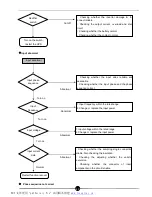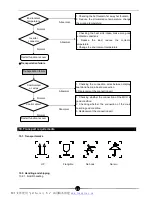38
l
Alarm 3: wrong phase order
If buzzer alarms please check the following:
1. Main input power error or commutate input switch is cut down
2. Input main phase order errors
3. Bypass input phase order errors
4. Main power input some of the phase fault
l
Alarm 4: low battery voltage
If buzzer alarms 1 second with 1 second
’
s intermission please check:
1. Low battery voltage
2. The battery running time is less than set schedule time
l
Alarm 5: inverter running errors
If buzzer alarms please check:
1. The loose connection of the inverter part leads to its abnormal work
2. Breaker is cut off and there is no AC input in the inverter
3. Inverter output is short circuit or output overload
4. Inverter output voltage beyond the prescribed range
5. Transmission errors
a. Connection cable between display panel and main panel leads to abnormal communication.
b. Main panel works abnormal and the display panel can not receive the data back from it. Please check whether
the connection wires of the main panel is loose or the MCU of mail panel connect bad.
l
Alarm 6: UPS overload
Buzzer alarms 3 seconds with 1 second
’
s intermission, and the overload lamp on the panel is lighted. It means the
load power is bigger than rating output power, that is, the percentage value is bigger than 100%. When overload
peak value is too big the UPS alarms. When UPS alarms it need to lessen the load capacity. Otherwise the UPS will
automatically switch to bypass power supplying, time span is calculated accord to overload value
’
s inverse ratio.
l
Alarm 7: temperature error
When buzzer alarms please check the following:
1. Cabinet airway is jam and can not
2. The installation environment
’
s temperature is too high and beyond the machines. It protects itself.
3. Heat sink fan does not work, which leads to too hot power part.
l
Alarm 8: system error
When buzzer alarms please check the following:
1. Loose main board connection cable leads to abnormal working
文件使用
"pdfFactory Pro"
试用版本创建
www.fineprint.cn