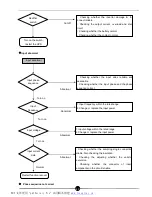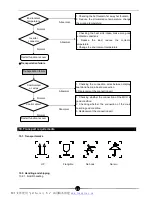37
loose.
l
Use the millimeter to test whether each battery voltage is accordant with each other. If any battery voltage is
abnormal, it should be replaced immediately in order to avoid the damage of whole battery group.
8.3. The explanation of alarm
l
Alarm 1: switch status abnormal
If buzzer alarms and the LCD displays switch are abnormal, please check the following:
1. Rectifier switch is turned off: the LCD displays and if changed to please check whether the
rectifier
’
s switch is off automatically. If switch off please check whether there is output overloaded or short circuit.
Switch the LCD screen to output menu to examine the output circuit, if displayed data are within prescribed range
please re-start rectifier switch. The alarm will be cleaned automatically. The LCD displays and if change
to , the UPS gets right.
2. Bypass switch is turned off: the LCD displays and if changed to please check whether the bypass
is switched off automatically. If switch off please check whether there is output overloaded or short circuit. Switch the
LCD screen to output menu to examine the output circuit, if displayed data are within prescribed range please re-start
bypass switch. The alarm will be cleaned automatically. The LCD displays bypass status change from
to , the UPS gets right.
3. Battery switch is turned off: the LCD displays and if changed to please check whether the
battery
’
s switch is off automatically. If switch off please check whether there is output overloaded or short circuit.
Switch the LCD screen to output menu to examine the output circuit, if displayed data are within prescribed range
please re-start battery switch. The alarm will be cleaned automatically. The LCD displays and if change
to , the UPS gets right. Check the LCD battery displaying column for the battery voltage and charging circuit.
They should be accord with battery capacity
’
s setting.
4. Output switch is turned off: the LCD displays and if changed to please check whether the output
’
s
switch is off automatically. If switch off please check whether there is output overloaded or short circuit. Carefully
check the load and after confirm it is normal please re-turn off the output switch. Switch the LCD screen to output
menu to examine the output circuit, if displayed data are within prescribed range please re-start rectifier switch. The
alarm will be cleaned automatically. The LCD displays and if change to , the UPS gets right.
5. Breaker switch is turned off: the LCD displays and if changed to please check whether the
commutate switch is normal. If it is normal please press F1. After cleaning the alarm please switch to inverter column
and press the F2 on the panel to check whether inverter works normal. If it is also normal it is the problem of the
breaker. Please replace the breaker.
l
Alarm 2: input error
When the buzzer alarms 1 second with 3 seconds intermission, please check:
1. Input phase voltage is not within 165-275VAC
range
2. Input frequency is not within 47.5-52.5Hz range
3. Commutate switch is not turned on.
4. Bypass switch is not turned on
文件使用
"pdfFactory Pro"
试用版本创建
www.fineprint.cn