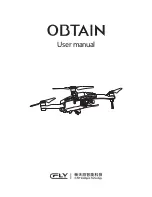Install the propellers
Please make sure to install the propeller correctly, the propellers are marked “A” and “B”refer to the picture below to learn
the proper location of each propeller.Gently ease the propeller off of the metal shaft. Carefully push the replacement
propeller onto the steel shaft and ensure that it is installed firmly. Be careful not to use too much force, which could
damage the propeller or the drone.
-5-
Caméra
Avant
B
B
A1
A
Arrière
Droite
Gauche
To select the flying speed of the Drone press the speed selector button on the remote control, you will hear a beep sound
indicating which mode the drone is in. Available modes are: 30% (1 Beep) / 60% (2 Beeps) / 100% (3 Beeps) and Acrobat-
ic mode (constant beeping).
While in acrobatic mode the remote will beep continously. In this mode you can press the right joystick fully in any
direction to perform a 360˚ flip.
To perform a 360˚ flip in the other speed modes depress the right joystick until you hear an audible “click”, then press the
right joystick in any direction to perform a flip in the chosen direction.
Press the Headless mode button to activate “Headless mode”. In this mode if you press “Back” on the right joystick the
drone will fly backwards in reference from when it started you no matter which way the drone is facing.
Speed Selector
Acrobatic Mode
360˚ Flip
Headless Mode
A
A
B
B
Summary of Contents for R-Nano HD
Page 16: ......