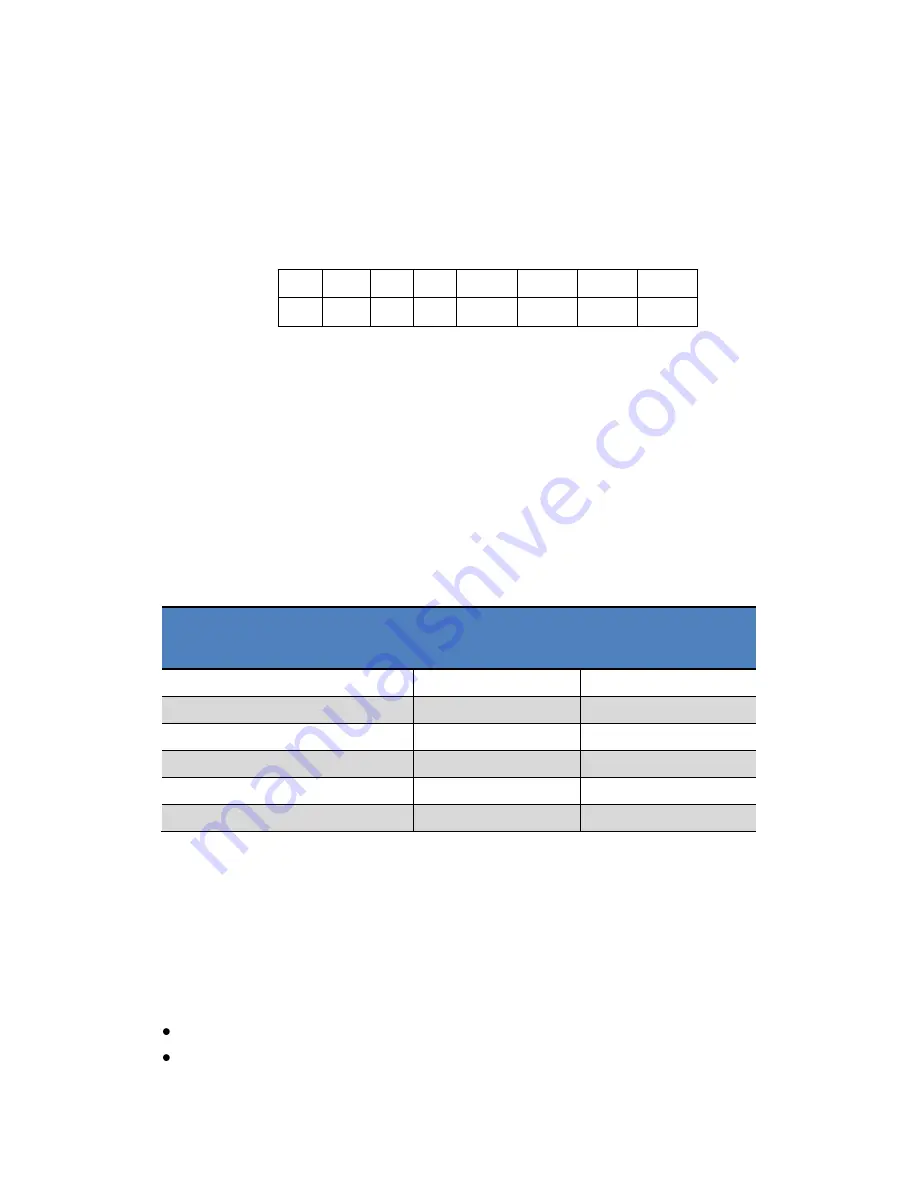
RM3000-f & RM2000-f Sensor Suite User Manual
– August 2012
Page 31 of 42
consumption. See Figure 3-4, Figure 3-5, and Figure 3-6 to estimate the appropriate cycle
count value for your application. Once the Cycle Count Registers are set, they do not need to
be repopulated unless the user wants to change the values or the system is powered down (in
which case the default values would populate the register fields when powered up again).
To initiate a read to or write from the Cycle Count Register, the command byte is defined as:
Bit #
7
6
5
4
3
2
1
0
Value
1
R/W
0
0
ADR3 ADR2 ADR1 ADR0
R/W: Read/Write
HIGH signifies a Read operation from the addressed register. LOW signifies a Write
operation to the addressed register.
ADR0
– ADR3: Register Address Bits
Establishes which register will be written to or read from. Each sensor is represented
by two registers, with addresses defined as follows:
Table 5-1: Cycle Count Register Commands
Register Description
Read Command
Byte
Write Command
Byte
X Axis Cycle Count Value - MSB
C3
H
83
H
X Axis Cycle Count Value - LSB
C4
H
84
H
Y Axis Cycle Count Value - MSB
C5
H
85
H
Y Axis Cycle Count Value - LSB
C6
H
86
H
Z Axis Cycle Count Value - MSB
C7
H
87
H
Z Axis Cycle Count Value - LSB
C8
H
88
H
Since the registers are adjacent, it is not necessary to send multiple Command Bytes, as the
3D MagIC automatically will read/write to the next adjacent register.
A sample command sequence is provided below which sets the cycle count value to 100
D
(64
H
) for all 3 axes. This is purely for illustrative purposes and the value could be different
and/or the number of axes to be addressed could be different.
Start with SSN set HIGH, then set SSN to LOW.
Send 83
H
(this is the Write Command Byte to address the MSB for the X axis)












































