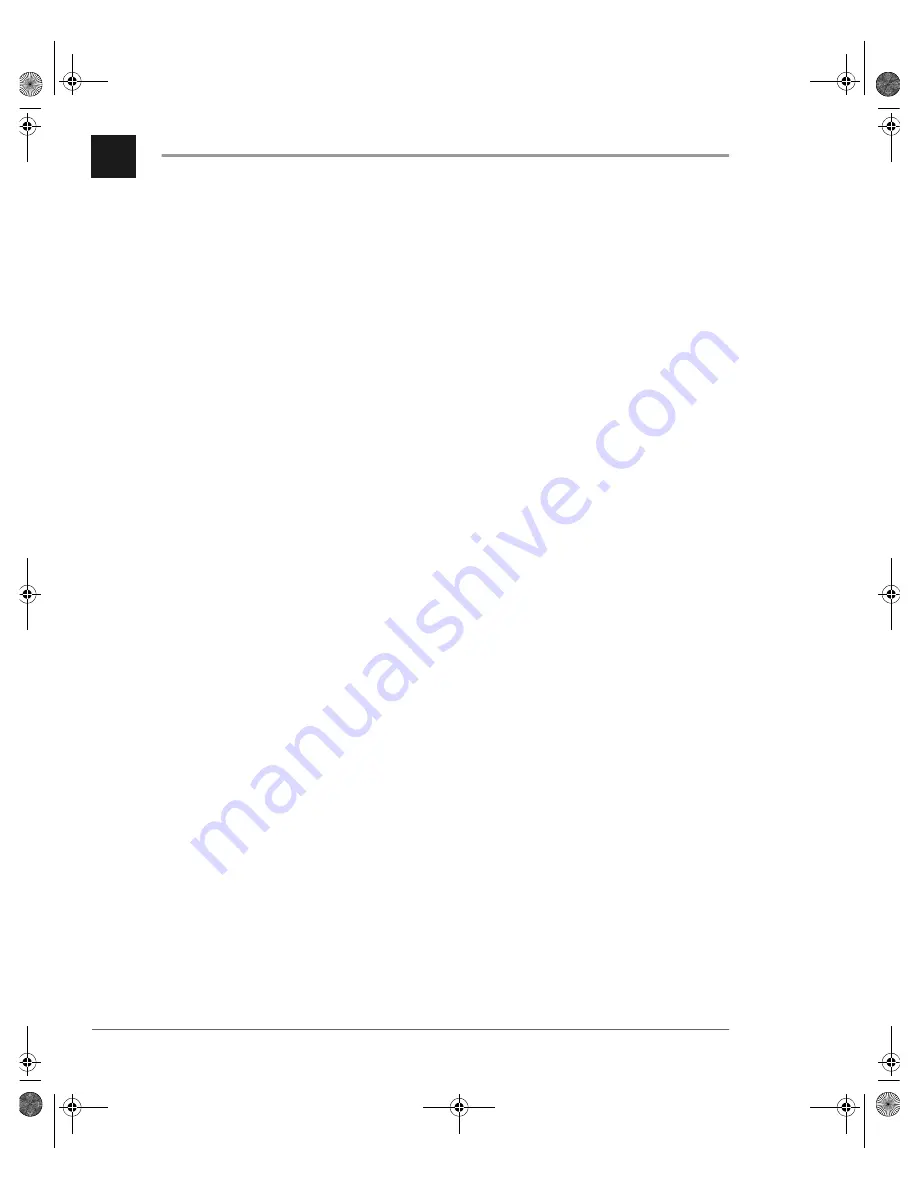
Transfer
2 - 21
Everyday Features
2
Unsupervised Transfer
Tip:
If you regularly transfer
calls using
Unsupervised Transfer,
you may want to ask
your office manager to
activate Transfer
Recall. Transfer Recall
instructs the system to
recall you when an
Unsupervised Transfer
goes unanswered.
An Unsupervised Transfer is a call transfer where you
transfer the call without first speaking to the other user. This
type of transfer is also referred to as a “blind” transfer.
To place an unsupervised transfer with a call on line:
1
Ask the caller to please hold while you transfer them.
2
Press FLASH.
3
When you hear a dial tone enter the User ID of the
targeted user.
4
Hang up.
SLT.book Page 21 Friday, September 10, 1999 2:57 PM






























