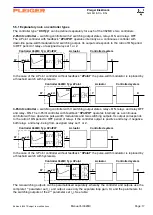Pleiger Elektronik
GmbH & Co. KG
Edition: 6/2007 Subject to modifications
Manual for 362MC
Page: 3
Contents
Page
9.7
Connection of a U/I measured-value transmitter
..................................... 31
9.8
Connection of the PT100 sensor
............................................................. 32
9.9
Connection of a I -value transmitter at the 1
st
analogue input
.................. 32
9.10
Connecting cable
................................................................................... 32
10
Technical data
................................................................................................ 33
Appendix A: Reference overview
Appendix A1:
Overview of menu structure for standard functions
...................... 34
Appendix A2:
Parameters from A to Z for standard functions
............................. 35
Appendix A3:
Value assignments from A to Z for standard functions
.................. 36
Appendix A4:
Error displays and messages from A to Z
..................................... 37
Appendix A5:
Symbols employed in this manual
................................................ 37
Appendix B: Hardware extensions for the 362MC
Appendix B1:
Hardware extension - 2
nd
relay set
................................................ 38
Appendix B2:
Hardware extension - Analogue outputs
........................................ 39
Appendix B3:
Hardware extension - RS485/RS422 communication interface
.... 40
Appendix C: Functional extensions for the 362MC
Appendix C1:
Special function - Trend compensation
......................................... 41
Appendix C2:
Functional extension - Disturbance compensation
....................... 43
Appendix C3:
Functional extension - Setpoint programme
................................. 47
Appendix C4:
Functional extension - Differential actual value
............................. 51
Appendix D: Commissioning help
Appendix D1:
Steps for commissioning
.............................................................. 52
Appendix D2:
Profile memories and factory presets
........................................... 53
Appendix D3:
Programme entries table for setpoint programmes
...................... 57
362MC Delivery configurations
...................................................................... 58